Looking for a way to get freedom from Google Assistant? See, I don’t blame you for that. Because voice assistants like Google Assistant, Siri, Alexa, or Bixby can be underwhelming and annoying. Most smartphone users don’t know how to turn off Google Assistant on Android phones. Worry not, in this article I’ll show you how you can disable the frustrating voice assistant of Google easily. So, without wasting any more time, let’s begin.
What Is Google Assistant?

If you are wondering what Google Assistant is, then let me tell you in simple terms. The Google Assistant is a virtual voice assistant that uses machine learning and artificial intelligence to make conversations with you. Nowadays, you can find Google Assistant on every Android device and home automation device.
To activate Google Assistant, just say “OK Google” or “Hey Google.” Then it will start listening to your commands. The best part about Google Assistant is that it is very interactive and well-trained. This smart voice technology can be your assistant who will remember your task and help you with various tasks.
Features Of Google Assistant Which Make You More Efficient
Let’s see what the real-life applications of Google Assistant are. There are many tasks Google Assistant can perform. It can be accessed through a voice command or typing input. Here are some features of Google Assistant.
- Google Assistant is capable of doing several tasks, including ‘setting timers’, ‘reminders’, ‘adding items to its memory’, ‘scheduling meetings or appointments, etc.
- It is really a pro in communication; for example, you can say, “Hey Google, call Papa,” and it will do that task within a second. You can ‘send SMS’, ‘tell him to read unread notifications/messages’, ‘send email’, ‘text in various chatting apps’, etc.
- The Google Assistant is also capable of answering quick questions. For example, you can ask it, ‘How many pounds are in one kg?’, what’s the nifty trading at?’, etc. You can also ask daily life quick questions, like ‘find me a recipe for yogurt dip’, or ‘how do you say hello in Chinese?’.
- Google Assistant is also able to do various tasks. Just say ‘Play Bollywood music playlist’, or ‘Recommend me a podcast’, etc. However, sometimes it gets annoying for you, to learn ‘how to turn off Google Assistant,’ read the next section below.
- As I said, this is made up of machine learning and natural language processing, so it is proficient in creating some interactive conversations. For example, you can say, ‘Tell me a joke,’ ‘What sound does a dragon make?’, or tell it to play a game like ‘Let’s play Lucky Trivia’, etc.
How To Turn Off Google Assistant?
Yes, I know sometimes Google Assistant gives you a horrible experience. If you want to turn Google Assistant off, then I’ll show you how you can disable Google Assistant on your Android mobile and Android TV.
How To Turn Off Google Assistant On Android?
To learn how to turn off Google Assistant On Android phones, follow these step-by-step guides below…
Step 1
First, open the Google app on your Android device. Then tap on your profile, located at the top-right corner.
Step 2
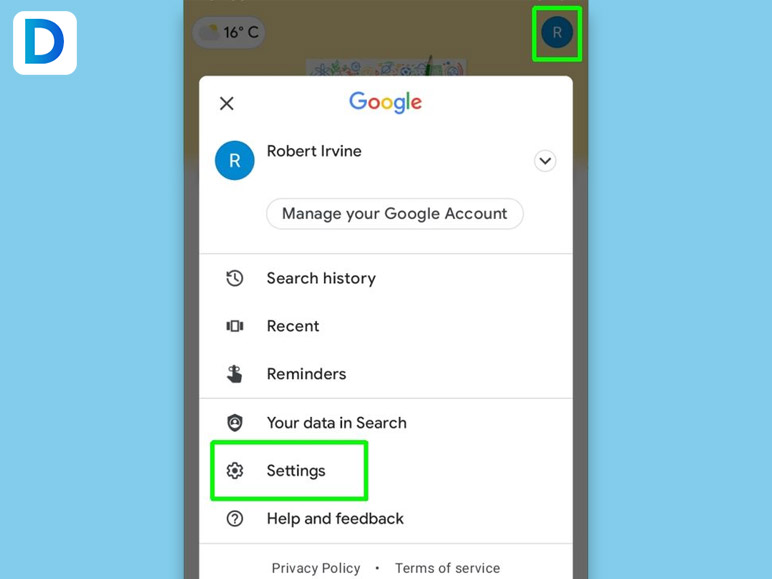
Then choose the settings option. if the settings option is not appearing on your screen, then tap on the three-dot in the corner. There, you’ll see the settings options.
Step 3
In the settings, go to the “Google Assistant” section located below the “Channels and Interests” option.
Step 4
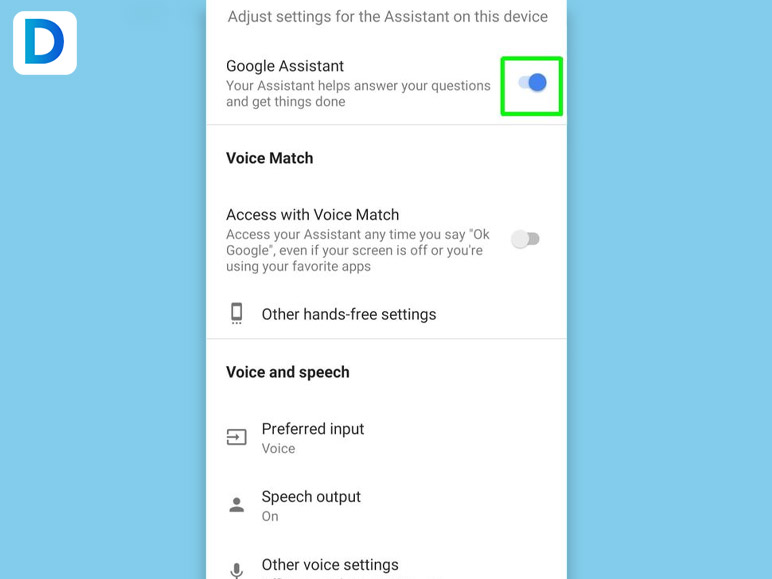
After that, toggle off the Google Assistant switch to disable Google Assistant on your Android phone.
How To Turn Off Google Assistant On TV?
Now let’s learn how to turn off Google Assistant on TV. But remember, if you turn off Google Assistant, some voice functions won’t work on Android TV. Here is a step-by-step guide on how to turn Google Assistant off on an Android TV.
Step 1
First, pick up the remote and press “Quick Settings.” Then navigate to the Settings option and select “Settings.”
Step 2
After that, select “Privacy” from the Settings section. Then go to the “Google Assistant” option.
Step 3
Now, select the “Hands-free Mic” option and turn the option “OFF.” You can restart your TV to get a fresh experience without any AI voice assistant.
Who Is Better, Siri Or Google Assistant?
There is a rivalry between Siri and Google Assistant. This rivalry is not about two voice assistants; it is warfare between Android users and Apple users. However, Google is doing much better in AI technologies, and it recently introduced its new language learning model, Gemini. To learn more read the next section. Now Let’s see the capabilities of Google Assistant and Apple’s Siri.
| Siri | Google Assistant |
|---|---|
| Seamlessly perform tasks between all iOS and Mac devices. | Google Home can connect with all Android devices to control smart home features. |
| Siri can provide output or give answers with a more natural tone. | It can do several tasks and become an organizer for you. |
| Best for basic guides. | Best at general knowledge due to Google’s support, and best at giving direction and traffic or weather status. |
| Siri is one of the best voice assistants that can recognize one voice. | Google Assistant can be integrated with third-party smart speakers or appliances. |
Rumors About Google Assistant
Recently, Google has been planning to integrate AI machine intelligence into its Google Assistant. This will increase the capabilities of automation tasks and robotization technology. We got a glimpse of this new integration with the Google Pixel Watch 2. In the upcoming Pixel phones, we can see an AI chatbot in Google Assistant that will help you with your day-to-day work.
However, Google announced its new computational intelligence, Gemini. Gemini is a collection of Language Learning Models that will integrate with Google’s AI, Bard. However, this revolutionary technology can be compiled with Google Assistant on Pixel phones to provide users with a complete experience of personal AI assistants.
Conclusion

In the end, you have learned how to turn off Google Assistant on Android devices. However, it is a very useful technology and the future of voice assistants is very bright due to the new AI evolution. If you don’t like the voice of Google Assistant then you can switch the voice of Google Assistant by saying “Hey Google! Change Assistant Voice.” If you have any other queries regarding Google Assistant feel free to ask me in the comment section.
Also Read:

