Have you faced any issues opening the other person’s Instagram account? Can’t find the account on your followers or following list? There are two possible answers, either the person blocked you or deactivated his/her Instagram account. So, in this article, let’s find out ‘How to see who blocked you on Instagram?’ and what are the ways to still view the account photos and videos after getting blocked. Remember, this article is only for informational purposes and does not promote any content related to stalking or spying…
How To See Who Blocked You On Instagram?
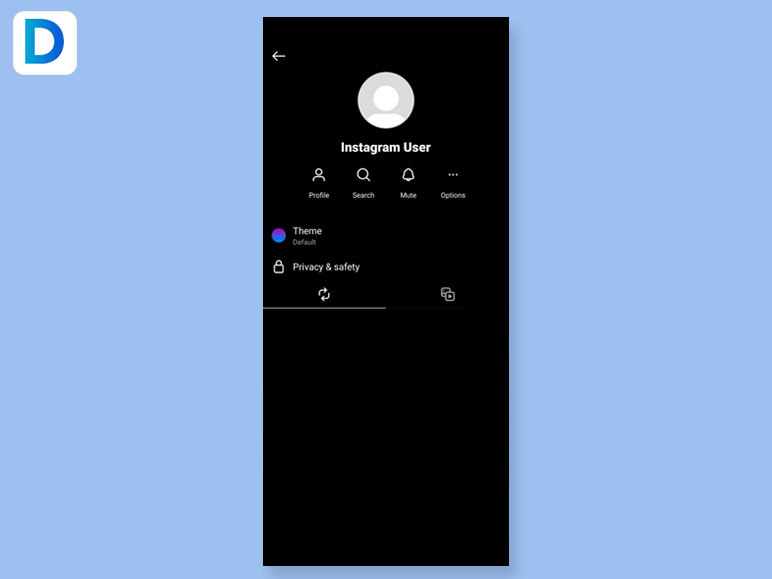
Are you not sure if the other person has blocked you on Instagram or not? And search on the internet about ‘How to see who has blocked you on Instagram?’ Worry not, just try these few methods to find out who has blocked you on Instagram.
1. Search With Their ID
If you remember their ID or ‘@’, then try to search with that. Just go to the search bar of your Instagram app and enter the correct username. If you can’t find the account in the search results, then there are two possibilities, either he or she has blocked you or he/she deleted his/her account.
2. Using Old Comment
If the person you are looking for has ever commented on your posts, then there’s a way for you to get another method of ‘How to see who blocked you on Instagram?’ Just go to the commented post and find the comment.
After that, tap on the profile. If the profile opens up but you can’t see any previous details, including a bio, photos, reels, and videos, then, my friend, you have likely been blocked by that person.
3. Check DM
Just like checking the old comments method, if you have the DM (Direct Message) of that person, then go to the chat section and open the chat of that person. Then tap the profile and go to the view profile option.
If you see a “User Not Found” message, then this is a sign that the person blocked you on Instagram. However, you are still able to read all the old chats because Instagram doesn’t delete any chats.
4. Using Instagram Web
Now this is another great method of ‘How to see who blocked you on Instagram?’ For that, just open any internet browser > enter www.instagram.com/(username of that account) > hit enter.
Make sure you have not opened your Instagram account in that browser, or try using the incognito mode for better results. If their profile shows up on the web browser but not on your Instagram app, then the person blocked you. If the profile is not visible in the web browser, then this means the person has deleted their account.
5. Ask A Friend Or Use Another Account
Now this is the last and guaranteed method to find out whether the person blocked you or not. Ask a friend to check that Instagram account to see if they can find it or not. If your friend can still access that Insta ID, then this means you were blocked by that person.
You can also try to create another account on Instagram to check the ID, rather than asking your friend.
How To Block A Person On Instagram?
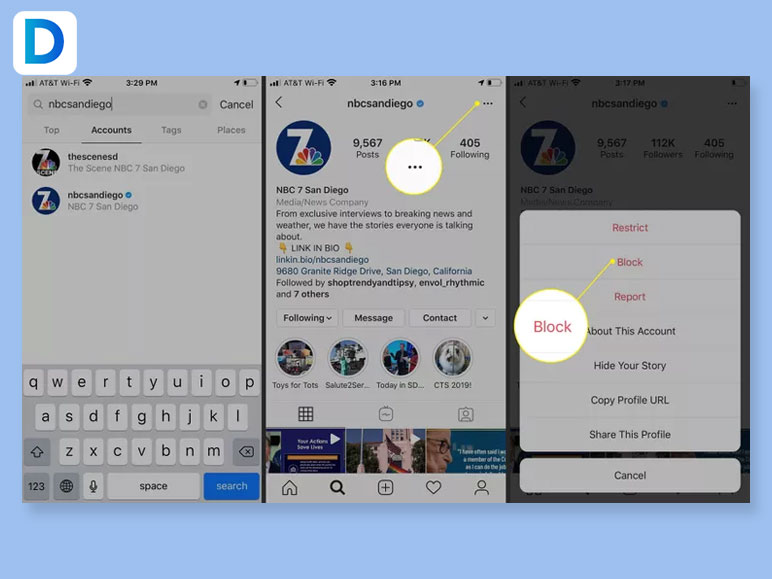
If you want revenge, eye for an eye then you need to learn how to block your Instagram account. Follow the steps below to learn how you can block someone in the Instagram app.
Step 1
First, open your Instagram application and enter the username of that Instagram ID on the search bar.
Step 2
Once you find the account that you want to block, just tap on the three dots menu button located at the top-right corner to open the menu.
Step 3
After that, select the “Block” option and tap on the “Block” to confirm your selection. Now you have successfully blocked the person on the Instagram.
How To See Who You Blocked On Instagram?
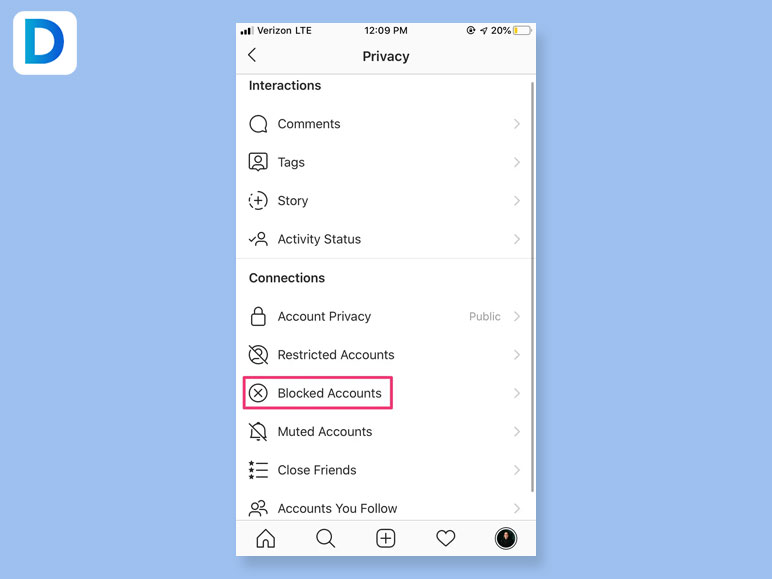
Now you know the methods of ‘How to see who blocked you on Instagram?’ but did you know how you can see your blocklist? So, let’s follow this step-by-step ‘How to see who you blocked on Instagram?’ guide to open your blocklist.
Step 1
First, open your Instagram application, then go to your profile page by tapping on your profile icon.
Step 2
Now tap on the menu button / three bars, located in the top-right corner.
Step 3
After that, open the “Settings” option and tap on the “Privacy” option.
Step 4
In the “Privacy” section, tap on the “Blocked Account” to open the list of Instagram accounts that you blocked. If you want to unblock someone then simply tap on the account and select “Unblock Account.”
How To View Photos, Stories, And Reels Of An Instagram Account Who Has Blocked You?
I have shown you multiple methods to check if someone has blocked you on Instagram or not, but is there any way to view their stories, photos, videos, and reels? Yes, there’s a way. You can try free online Instagram viewer web-based tools to view anyone’s Instagram profile anonymously.
With these tools, you can view any Instagram account’s stories, videos, photos, reels, and other information without revealing your identity. The best part is you don’t need to create any accounts on this platform which means Instagram will not be able to see your spying activities. Here are some best Instagram stalking tools.
Conclusion: Is It Illegal To Stalk The Account After Being Blocked?

In the end, you have learned ‘How to see who blocked you on Instagram?’ and how to view photos and stories after being blocked. Remember, according to Cybercrime, online stalking is a type of crime that comes under harassment laws in 18 U.S.C. 2261A(2). If you have any other queries regarding this topic, feel free to ask me in the comment section.
Also Read:

