In the vast realm of social media, Facebook stands as a dominant force, connecting billions of users worldwide. However, the platform also allows users to employ privacy measures, including blocking individuals. While respecting privacy is crucial, there may be instances where you want to reconnect or simply check whether someone has blocked you. In this comprehensive guide, we will delve into the intricacies of uncovering blocked people on Facebook, exploring both ethical considerations and step-by-step methods to achieve this.
Understanding Facebook Blocking
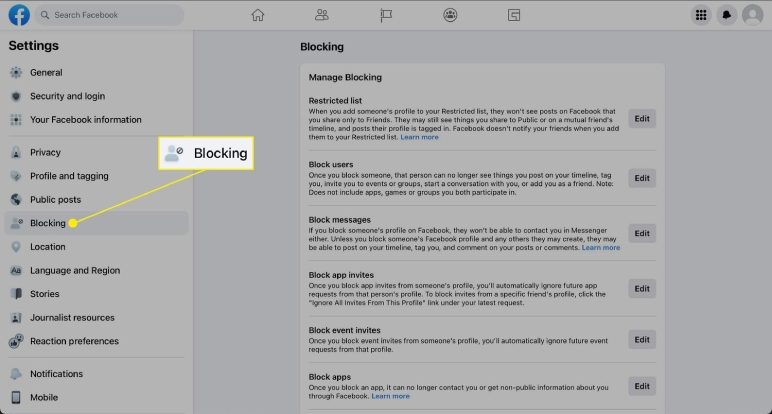
Before delving into ways to see blocked people on Facebook, it’s essential to understand the concept of blocking. When someone blocks you on Facebook, it means that person is restricting your access to their profile, posts, and communication. This is often done to maintain privacy, prevent unwanted interactions, or avoid harassment.
Ethical Considerations
Respecting privacy is a fundamental aspect of online etiquette. Attempting to see blocked people on Facebook should only be done with ethical considerations in mind. Always ensure that your intentions are respectful and that you’re not trying to invade someone’s privacy or engage in any malicious activity.
Section 1: Indicators of Being Blocked
1.1 Absence from Friend List
One of the primary indicators that someone has blocked you on Facebook is their absence from your friend list. If you can’t find the person in your friend list, it might be an initial sign that you’ve been blocked.
1.2 Profile Search
Another way to detect if you’ve been blocked is by searching for the person’s profile using the search bar. If their profile doesn’t appear in the search results, it could suggest that they’ve blocked you.
1.3 Mutual Friends
Check the friend list of mutual connections. If you notice that you and the person in question have common friends, but you can’t find their profile through your mutual friends, it might indicate that you’ve been blocked.
Section 2: Investigative Methods
2.1 Creating a Second Account
While not the most recommended method, some users create a second Facebook account to check whether they’ve been blocked by someone. This approach requires caution, as it may violate Facebook’s terms of service.
2.2 Using a Friend’s Account
If you share a mutual friend with the person you suspect has blocked you, ask your friend to search for and access the individual’s profile. This can help you confirm whether you’ve been blocked.
Section 3: External Tools and Websites
3.1 Third-Party Applications
Several third-party applications claim to reveal who has blocked you on Facebook. Exercise extreme caution when considering these tools, as they may compromise your account security and violate Facebook’s policies.
3.2 Browser Extensions
Some browser extensions promise to unveil your blocked list on Facebook. Be wary of such tools, as they may compromise your privacy and expose you to security risks.
Section 4: Communication and Resolution
4.1 Open Communication
If you suspect you’ve been blocked and have a genuine reason to reconnect with the person, consider reaching out through other means of communication, such as email or messaging apps. Respect their decision if they choose not to respond.
4.2 Reflecting on the Situation
Before attempting to reconnect with a blocked person, reflect on the circumstances that led to the block. Ensure that your intentions are positive and that you’re approaching the situation with empathy.
Section 5: Analyzing Profile Interactions
5.1 Activity Insights
If you were previously connected with the person, review your past interactions on their profile. Check for likes, comments, or any shared content. If these interactions suddenly cease, it could be an indicator that you’ve been blocked.
5.2 Investigating Group Memberships
Explore any common groups you were part of with the person. If you notice their absence from these groups or the inability to find their profile within these communities, it might suggest that they’ve blocked you.
Section 6: Privacy Settings and Restriction Techniques
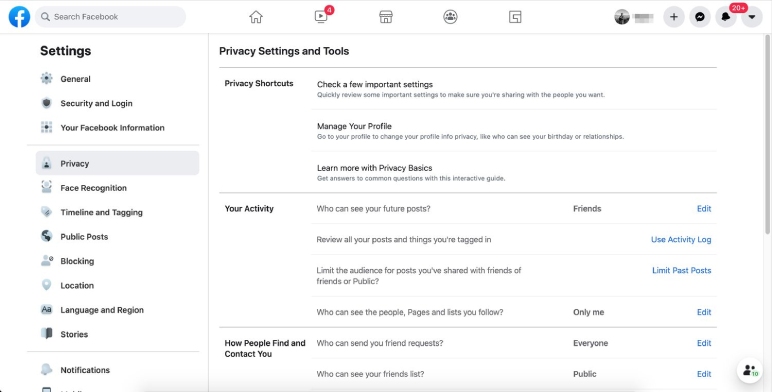
6.1 Custom Privacy Settings
Facebook allows users to customize their privacy settings extensively. Understanding how these settings work can provide insights into whether someone has intentionally restricted access to their profile or posts.
6.2 Restricted Profile Features
Some users may opt for the “Restricted” feature on Facebook, limiting what certain friends can see. While not a direct block, it can create a similar effect, and understanding this feature can help differentiate between a restriction and a block.
Section 7: Proxy Accounts and Virtual Private Networks (VPNs)
7.1 Proxy Accounts
Certain individuals may employ proxy accounts or virtual private networks (VPNs) to maintain anonymity or protect their privacy. If someone is using such tools, it might contribute to difficulties in locating or connecting with their Facebook profile.
7.2 Geographic Considerations
Take into account the possibility that the person may have changed their location settings or is accessing Facebook from a different region. This can sometimes impact your ability to find them within the platform.
Section 8: User Feedback and Experiences
8.1 Online Forums and Communities
Explore online forums or communities where users share their experiences and insights on Facebook-related matters. Engaging in discussions with others who have encountered similar situations may provide unique perspectives and solutions.
8.2 User Testimonials
Seek out testimonials or accounts from individuals who have successfully reconnected with someone after being blocked on Facebook. Learning from their experiences can offer valuable guidance on the best approaches to resolving such situations.
Section 9: Acknowledging Facebook Updates and Changes
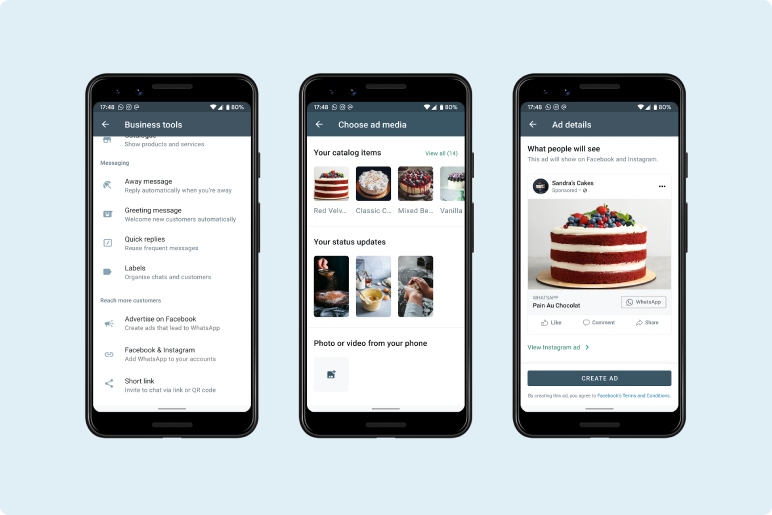
9.1 Facebook Algorithm Changes
Keep abreast of any updates or changes in Facebook’s algorithms and privacy policies. Understanding how these modifications may impact user interactions can help you interpret changes in friend lists and profile accessibility.
9.2 Feature Evolutions
As Facebook evolves, new features may be introduced that affect how blocked users are identified or interacted with. Staying informed about these developments can provide you with additional tools for understanding and navigating the platform.
Conclusion
While the desire to uncover blocked individuals on Facebook may stem from genuine curiosity or the need to reconcile relationships, it’s crucial to approach these situations with respect and sensitivity. Each individual’s decision to block someone is personal, and attempting to circumvent these boundaries should be done thoughtfully and ethically. By considering various perspectives and exploring nuanced aspects of Facebook interactions, users can gain a more comprehensive understanding of their digital connections while fostering a culture of online respect and empathy.
Also Read:

