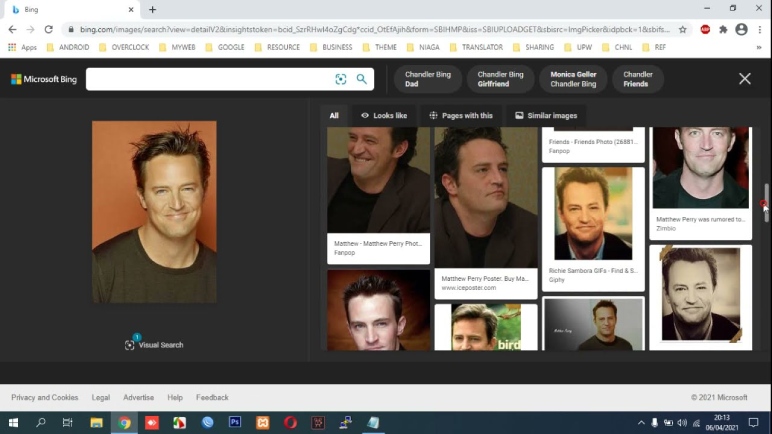The Reverse Image Search is a useful feature for people in many ways. All the popular search engines offer this feature like Google, Yahoo, Bing reverse image search, etc.
In this article, I will particularly discuss the Bing reverse image search. Keep reading till the end to find out more information about the same!
Bing Reverse Image Search
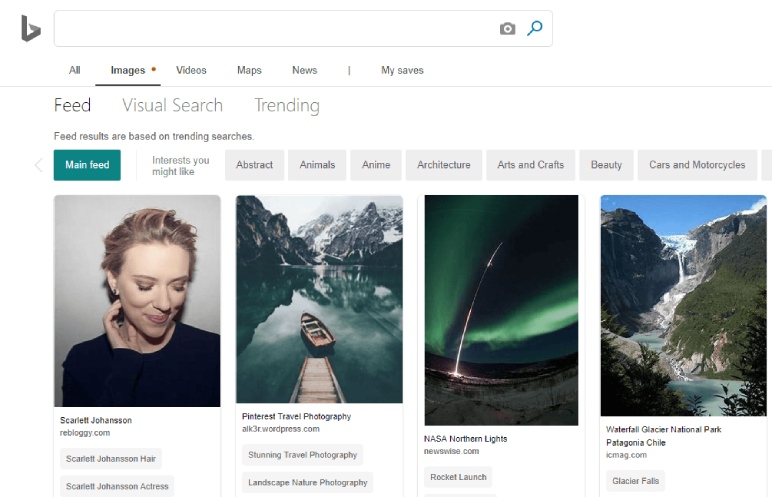
Bing has a very useful reverse search feature. The Visual Search of Bing search engine/ Bing reverse image search enables a user to search the web by making use of an image rather than text. You can also make use of the Visual Search feature of Bing to look for similar products, pages, and images that include the object of the image you have provided.
Ways Of Using The Visual Search Feature
Here’s a list of ways you can make use of the Visual Search feature for various devices:
For Laptop/Desktop Devices
There are a lot of different ways you can use the reverse search image feature of Bing on your desktop and laptop devices – you can consider pasting an image or the URL of an image, you could upload/browsing pictures from the computer, or even take a photo with the aid of your webcam. You could even drag an image to the box that is provided by Bing on its Visual Search Image homepage.
For Android Devices
For using the reverse image search Bing feature on your mobile device, you can make use of an image that might be saved on your device, take a photo of the object directly from your phone, and upload the saved image files from your device and onto the browser.
Keep reading till the end to find out more about Bing image reverse search!
Usefulness Of Reverse Image Search
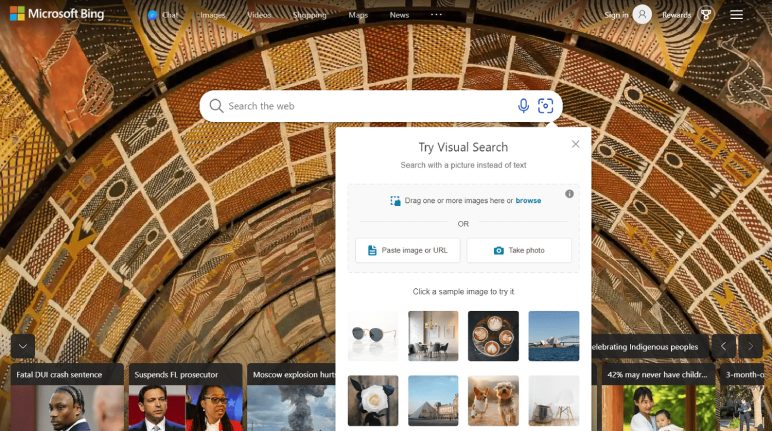
There are a variety of reasons why someone might be interested in performing a reverse image search on Bing or any other platform. Some of the more common reasons are:
Spotting Of Manipulated Media
Reverse-searching images is a great way of spotting any form of manipulated media. This is the perfect method of checking for the legitimacy of a picture. Doing the same is going to bring up results of original content – where the deepfakes have been derived from.
Reverse Check On Someone’s Identity
This is a thing that poses a lot of benefits, especially for people of the younger generation. For example – If you have made a plan to meet up with an online friend, then by using the reverse image feature, you would be able to check for the legitimacy of that person. If the profile of who they claim to be comes up then all is fine. On the other hand, if it brings up profiles of another person, then you would be able to catch them in their lie. Bing reverse image search engine is very beneficial in such instances!
Quick Detection Of Unauthorized Uses Of Images
Copyright policies are very less when it comes to images. There are a lot of sites where you will see a stolen photo from a photographer’s work being used without any permission. Performing a Bing image search reverse in this case would grant you the ability to get a hold of your work. After that, you can proceed with reporting the site/ contacting them as well!
Other Useful Features Of Bing Search Engine
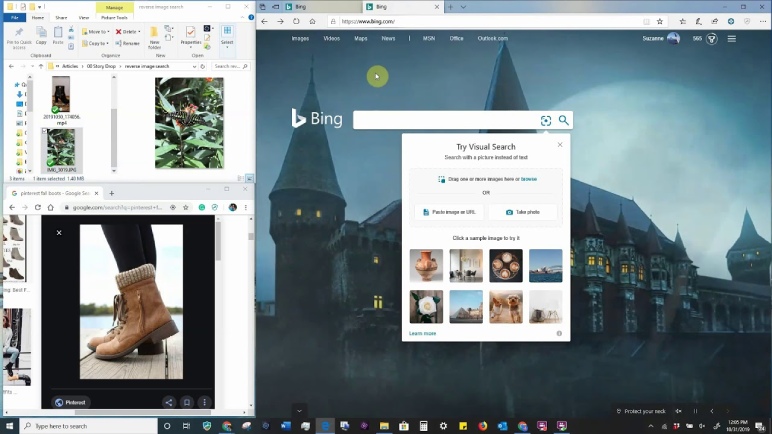
There are a lot of other features that Bing provides other than Bing’s reverse image search. Here is a list of some of the most useful features of the Bing search engine:
Video Search
This might make you wonder, how ever could Bing’s video search be better as compared to the fact that YouTube is owned by Google.
This is comparatively better as users can view the videos without needing to leave the SERP. The videos are shown in a grid form of previews. If you hover your cursor over a thumbnail, you will be able to see the videos play.
Overall Look
Majority of the online users agree that Bing appears more attractive overall as compared to the other search engines.
The search results on Bing appear comparatively less jumbled and more organized. The results might be similar and almost identical but the way the presentation is done matters a lot – when it comes to user satisfaction.
Isochrones
This is another exciting element/feature that the search engine of Bing offers for its users. These maps are polygon-shaped and show the estimated time it would take to travel between two entered points.
There’s also color coding implemented in it, which will effectively indicate to the user the time and distance between two of the entered locations.
Keep reading till the end to find out more about Bing’s reverse image search!
Bing Rewards
The Bing Rewards is another great feature. It is useful for people who do daily searches and other forms of activities on the search engine. This rewards program rewards the users for searching up and completing various tasks. It is very simple to gain rewards and you might also exchange them for getting unique rewards.
The gifts come in the range of a $5 Gift Card from Amazon, 100GB Drive Storage of OneDrive, Skype Credit of 1 hour, and many other forms of exciting rewards and opportunities.
To Wrap It Up!
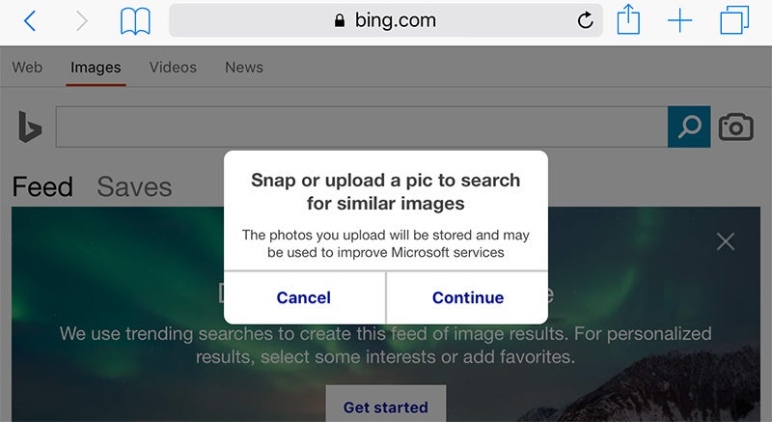
It is a very beneficial tool provided by Bing that as you can see, proves to be useful in a lot many ways. Thank you for reading till the end of the article. I hope you found the information regarding Bing reverse image search useful.
Have A Look :-
- What Is A Dofollow Link And Nofollow Link
- NIIT Ltd. Incorporates Generative AI Learning Into Their Programs
- Zebra Techies Solution (ZTS) Becomes The Messiah For Businesses For Digital Marketing Solutions In UAE- See How