If you are using Facebook and got restricted or if you restrict someone on Facebook and don’t know how to unrestrict on Facebook. Remember there are two types of restriction first is personal restriction. That means you restrict someone through your account. That means his/her account is restricted from seeing your posts but he/she can still be on a friend list.
But if Facebook restricts someone’s account it means that person can use the account but he/she can’t like anyone’s posts or write comments.
In this article, I’ll show you how to unrestrict someone on Facebook Messenger and how to unrestrict on Facebook. Facebook and Facebook Messenger are two different platforms owned by the parent company Meta. So, without wasting any more time let’s get started.
What Is Restriction On Facebook?
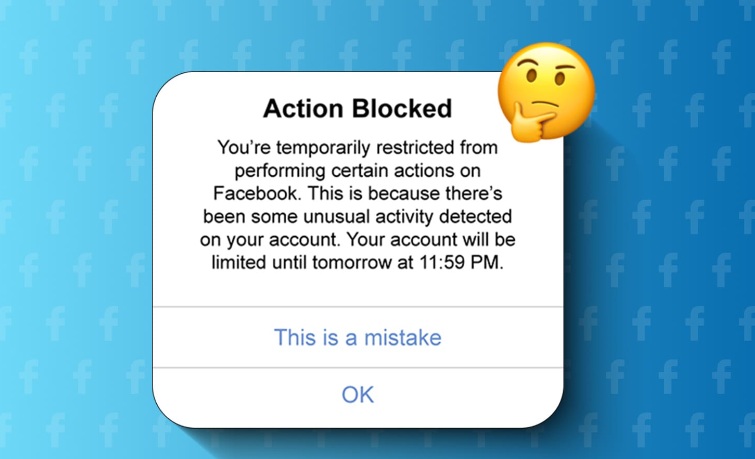
Facebook provides users with different types of privacy-focused features. These features are really great for countering creepy accounts and spamming. You can block someone if the person is violating the guidelines of Facebook and you can also block them on Messenger as well.
Facebook account restriction is when a user violates or break any guidance rules one or more time. These community guidelines by Facebook are made because this indicates that Facebook is safe and not violating any rules.
There are many guidelines and rules, but most commonly people are restricted because of breaking these common reasons.
- Posting inappropriate content
- Spamming
- Using fake name
- Multiple account creation
- Copyright infringement
- Abusing Facebook’s advertising policies
- Using bots
- If the account owner reports his/her account because he/she suspects the account has been hacked.
How To Unrestrict Facebook Account?
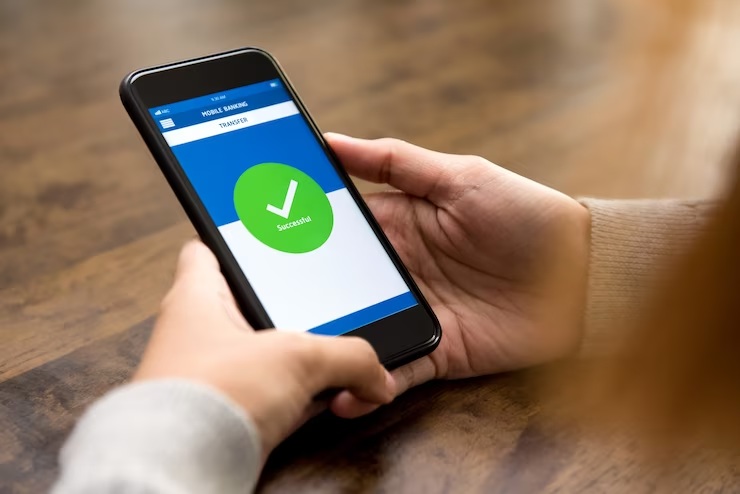
If you have restricted someone on Facebook. Don’t worry here are some easy steps to know the answer to how to unrestrict someone on Facebook.
Step 1.
First, Open your Facebook application. Then go to “Settings & Privacy” and click on it.
Step 2.
In “Settings & Privacy” there is an option named “Privacy” Click on that.
Step 3.
On the “Privacy” section, search for “blocking” and click on it.
Step 4.
In the “blocking” section click on the“Edit” button on the “Restricted list” option.
Step 5.
Now finally you can search for the account whom you want to unrestrict. And that’s it you learned how to unrestrict on Facebook.
How To Unrestrict On Facebook Messenger?
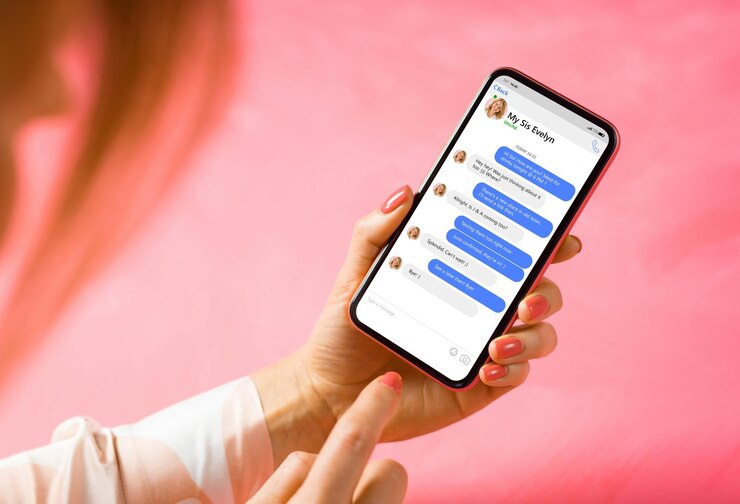
If you used Facebook then you are familiar with the app called Messenger. It is an app for Facebook chat it is like a chatting app with Facebook friends. Here’s a step-by-step guide on how to unrestrict on Facebook Messenger.
Step 1.
Open the Messenger application then click on the “Setting gear” icon on the top right corner.
Step 2.
After opening the “Setting Option” then select “Privacy & Safety”.
Step 3.
On the “Privacy & Safety” option there is an option named “Restricted accounts” Just click on it to unrestrict a Facebook account.
Step 4.
Now finally you can search for the account whom you want to unrestrict. And that’s it you learned how to unrestrict on Facebook Messenger.
How To Prevent Facebook Account Restriction?
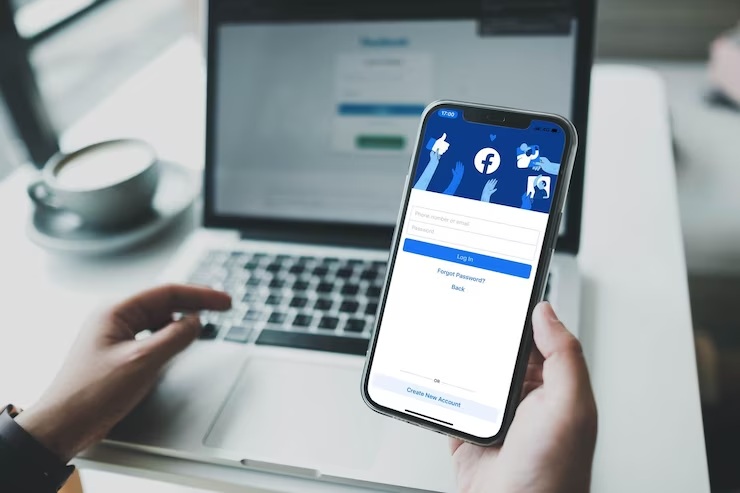
The reason behind restriction is whether you break any guidelines or not. But there are many tips to avoid Facebook restrictions. Here are some of them.
- Don’t do spam. Just avoid sending spam messages. It is one of the major reasons that people are restricted.
- Keep your account and messages clean. The community guidelines are very strict regarding any vulgarity, racial things, sexual nudity, or abuse type of things.
- If you find someone reports you intentionally then you first block them. That’s the easiest way to avoid getting restricted.
- Avoid using bots, tools, or extensions for any tasks
- Stay away from fake followers increasing tools.
- And the most important thing do not be a creep or a stalker on Facebook.
Different Between Block And Restriction
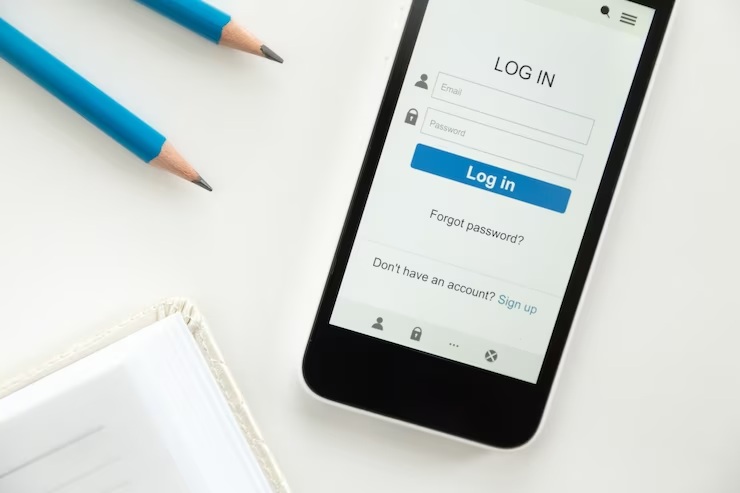
Many of you thinking what is the difference between block and restriction on Facebook. If you block someone that means you are now invisible to that person. The person can’t see your profile or posts. he/she can’t find out your account on Facebook.
If you add someone on the restricted list then the person cannot see your posts unless you tag them. It is a light version of blocking. You can call it the first step of blocking.
The restricted person can still be your friend list unlike the blocked where the blocked person can’t see your profile, send messages, start voice/video calls, check online status, and remain unfriended.
The restriction is a nice feature that includes block and mute. Especially on Messenger, the restriction gives you the solution to keep your Facebook account clean and spam-free.
Frequently Asked Questions( FAQs):
A:- The length of restriction depends on what kind of charges you have on your account. It may vary from a few hours up to 30 days.
A:- if you violate any rules then Facebook first sends you a warning message then if you violate it again you lose some features like writing comments, Likes, Friend Request on Facebook, etc.
A:- The restricted account is unable to see the new posts. However, he/she can see previous posts before restricted.
A:- Facebook restriction can last between some hours and up to 30 days. There are two kinds of Facebook restrictions one is temporary and one is permanent. If you have a permanent restriction then you have to write an email to the Facebook help center.
CONCLUSION

In the end, Facebook is a great platform and the restriction option is perfect for those who want to mute a person but don’t want to block him/her. So, you’ll learn how to unrestrict on Facebook and how to unrestrict on Facebook Messenger.
I hope this article helps you to understand how you can unrestrict someone on Facebook. If you have any questions regarding it then feel free to ask in the comment section.
Additional:
- What Is Youtube Marketing?
- How To Promote Your Website?
- Zebra Techies Solution (ZTS) Becomes The Messiah For Businesses For Digital Marketing Solutions In UAE

