A very common question that most Instagram users at least once had in their lifetime is how to mute someone on Instagram. There is no doubt that every social media platform brings joy into our lives since these platforms keep us up-to-date and let us keep track of our loved ones’ lives.
But there are times when we want to take a break from all of this and do not have the desire to know about the life of someone specific so we want to block them. But it is considered to be a little too harsh to block someone we have a good relationship within the offline world.
Here you found the importance of muting someone on Instagram. In this article, we are about to provide you with a step-by-step guide to mute someone on Instagram. So continue reading.
Can You Mute Anyone On Instagram?

Now let’s not waste any more time and get straight to the part why you came here in the first place. So here are the guidelines for you so that you can have the answer to your question: how to mute someone on Instagram?
Before that, there are some things you need to know: the steps are going to be different whether you are using your Android or iPhone or your computer or laptop. We would like you to tell the guide in 2 parts. One for the phone users and one for the laptop or desktop users.
How You Can Mute Anyone On Instagram On Android And iPhones?
On the phone you can mute someone’s messages, You can mute someone’s stories, and posts through their profile, and can mute them through the feed. Here we are going to give you a full step-by-step guide to how to mute someone on Instagram story and other posts on Instagram if you are using either Android phones or iPhones. Here is the guide:
How To Mute Messages?
To mute the messages you have to do the following:
Step 1
For the first step, you have to go to the Instagram app and then tap on any of the icons in the top right corner.
Step 2
Then for the next step tap on the person’s chat you want to mute.
Step 3
After that tap on the name of the person on your chat and tap on the Mute icon.
Step 4
And lastly, slide the slider on the left slide to mute that person’s messages.
How To Mute Someone On Instagram Story And Posts Through Their Profile?
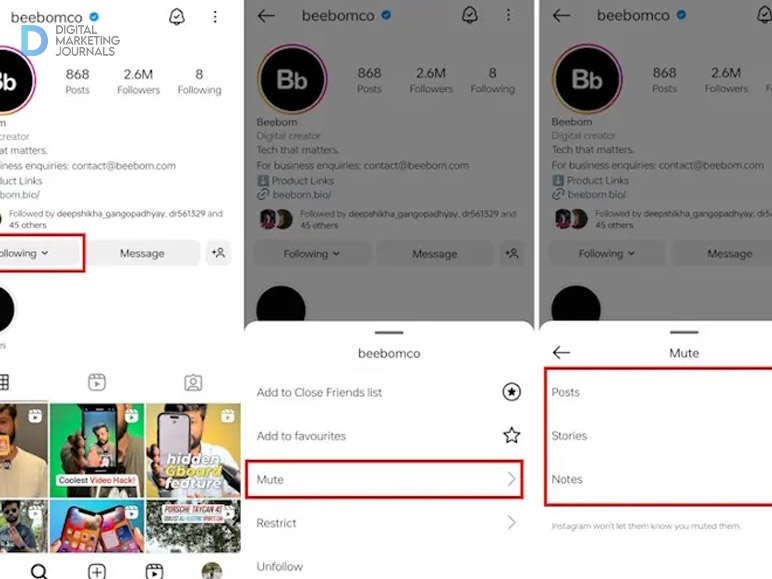
To give you the answer to how to mute someone’s story from your Instagram through their profile, here are the steps:
Step 1
First, you can either tap on the username on their feed or you can search for their username in order to go to their profile.
Step 2
Then you have to tap the Following option on their profile.
Step 3
After that tap on the Mute icon.
Step 4
And lastly, slide the slider on the left slide to mute that person’s story and posts.
How To Mute Someone’s Story And Posts Through Feed?
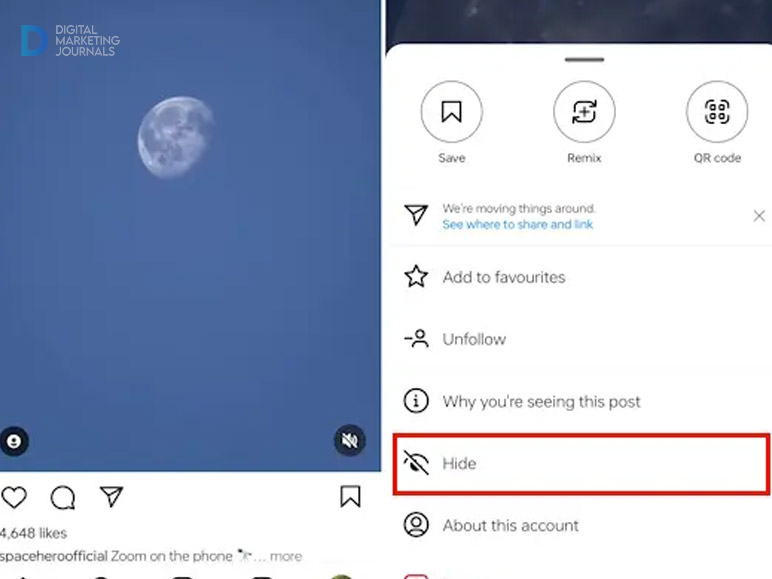
To mute the story and post through the feed you have to do the following:
Step 1
For the first step, you have to tap on the three dots on their posts.
Step 2
Then tap on the Hide option.
Step 3
Lastly, tap on the Mute option and then tap on the Mute Posts or the Mute Posts and Story.
How To Mute Anyone On Instagram On Computers And Laptops?
Step 1
For the first step click on any of the two icons on the left.
Step 2
Then click on the chat of the specific person you want to mute.
Step 3
Then click on the top right icon.
Step 4
Lastly, click the box in order to mute messages.
How To Unmute Someone On Instagram?
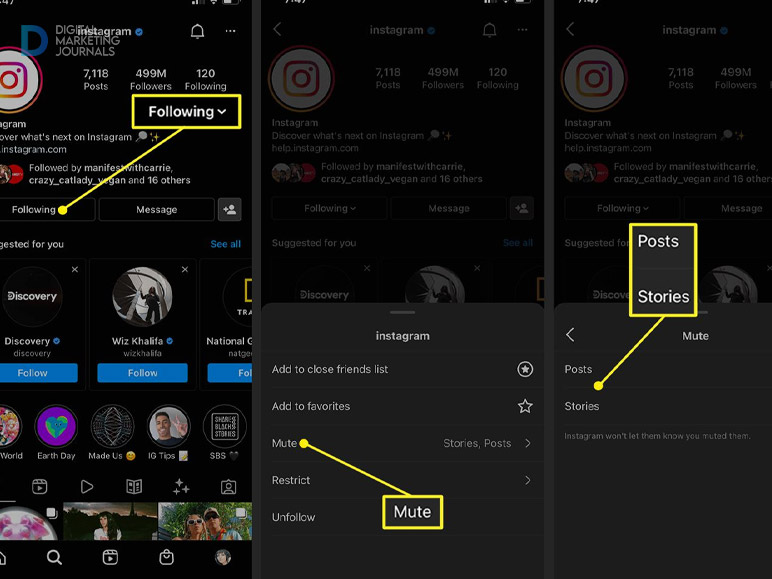
The answer to how to unmute someone on Instagram is very easy since all you have to do is repeat the entire process and unmute the person you muted once. Still, we would like to give you an example. Here is the guide:
Step 1
First, you can either tap on the username on their feed or you can search for their username in order to go to their profile.
Step 2
Then you have to tap the Following option on their profile.
Step 3
After that tap on the Mute icon.
Step 4
And lastly, slide the slider on the right slide to unmute that person’s story and posts.
Difference Between Muting And Blocking Someone
We have already given you the answer to how to mute someone on Instagram. Now you might be interested to know the difference between muting someone and blocking someone. There is a lot of difference between Muting and blocking someone.
When you mute someone you just do not want to see their messages, posts, and stories, and when you block someone you want to protect your account from that person.
Conclusion

This article starts with a question that asks how to mute someone on Instagram and we tried our best to provide you with an answer in the most easy way so that you can leave this article with zero questions. We hope that you found this article informative.
To wrap it up all we can say is that there is no harm in blocking someone on Instagram if you don’t want to see them, it’s your profile so it’s gonna be your choice but sometimes you don’t wanna be rude all you want is just to take a break and that’s when you mute someone instead of blocking.
Also Read:

