We are all aware of the OG social media app Facebook. Facebook has a like feature that allows users to like someone’s posts if they appreciate it. Now the like feature has been updated and it is now called as reaction button.
Many people want to hide the Facebook-like feature but don’t know how to hide likes on Facebook. Liking a page or post shows audience support. Following an account or person means you show interest in the content that the page or person uploads but liking a post means you like that particular post.
In this article, I’ll teach you how to hide your likes on Facebook applications, the advantages and disadvantages of hiding Facebook likes, and much more… so, let’s get started.
What Is Facebook Like?

Facebook likes is a great feature that was introduced in 2009. It is a feature to show that you appreciate the post or you agree with the message that the post conveys. When a user likes a post that indicates the support and interest.
On Facebook, users can like photos, videos, links, stories, comments, and advertisements. When you like a post the owner of the post can see who likes his/her post.
There’s an option on Facebook that is like a page. It displays your support or interest in the content of that page. You can like a page to receive content from that page.
Why Facebook Likes Are Important?
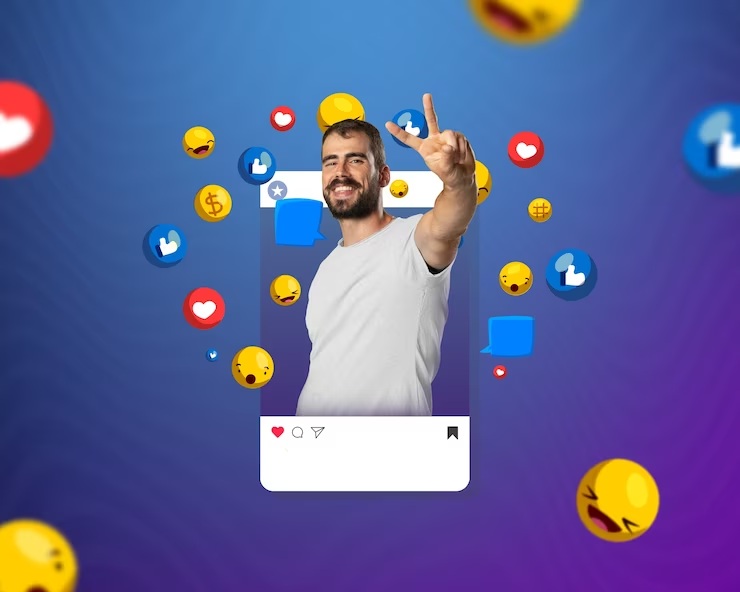
There are many reasons why Facebook likes are important for individuals, creators, and businesses. I don’t know why people search for how to hide likes on Facebook. However, Here are the top 5 benefits of Facebook Likes.
1. Feed Visibility
If you have no likes on your posts, you can count that your posts are either not interesting or your posts not being seen. Likes are the only way to get more visibility. If you are a creator or a business page then the likes are the most important thing to get for more visibility on Facebook. More likes equals more visibility.
2. Likes Matter
If you are a business page or a creator then every like counts because you can analyze the audience needs through Facebook likes. Facebook’s algorithm prompts those posts that get more likes the comments are not the key to getting more audience this is likes which can give you more reach which means more audiences.
3. Social Proof
Brands and social media creators are dying to increase their social status. Facebook Likes is a tool to get social proof that people appreciate their content. If someone visits your page or account the first thing he/she will notice is how many likes you have on Facebook.
4. Effective Advertisements
Facebook is one of the most famous social media platforms. Digital marketers can see the likes and analyze how their marketing performs. The more Likes means more engagement on Facebook.
5. Traffic
As I said, the more you get likes the more you get audience engagements. You can paste your websites or other social media links in the post. If you get too many Likes on Facebook then you can count that you can receive almost 30%-40% of Likers visiting your website or other social media accounts.
How To Hide Likes On Facebook?
Facebook is not only an app but also a website platform so if you want to know how to hide a number of likes on Facebook then there is 2 way first for Android and IOS and second for the Facebook website basically for PC.
For Android/Ios How To Hide Likes On Facebook

Step 1.
The very first thing to do is open the Facebook app and click on the top right corner (hamburger menu). There, scroll down and click the settings and privacy. Then click on settings.
Step 2.
When you open the settings option. There you see the “Preferences” section, just click on “Reaction Preferences”
Step 3.
Once you open the Reaction Preferences. There is an option named “On posts from others” under “Hide a number of reactions”. This is your last step to end the tutorial on how to hide likes on Facebook. Just turn on the toggle buttons of “On posts from others” and “On posts from others” as well. Now you successfully disable likes on Facebook.
For Website How To Hide Likes On Facebook
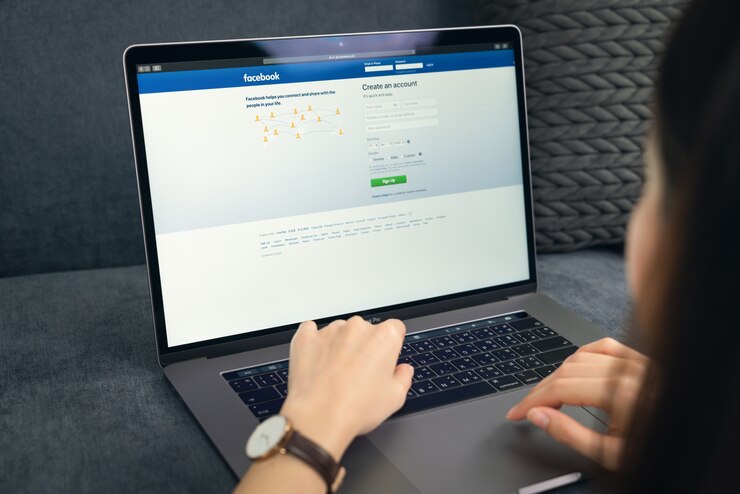
Step 1.
Open Facebook on your Chrome or any internet browser. Click on the icon at the top right corner. Then Click on the “Settings & Privacy” option.
Step 2.
Then search for an option named “News Feed preferences“ then click on it.
Step 3.
On the “News Feed preferences“ section you’ll find an option named “Reaction preferences“. In that section, you’ll find “On posts from others” and “On posts from others” buttons. This is your last step to end the tutorial on how to hide likes on Facebook (Windows/Mac). Just turn on the toggle buttons of “On posts from others” and “On posts from others” as well. Now you successfully disable likes on Facebook.
There are other options but it is a third-party solution. For that, you’ll need an extension named Hide Likes. You can use the extension by simply downloading it through the Chrome Web Store.
CONCLUSION

In the end, Likes are great features. Now you learn how to hide likes on Facebook through this article. I hope this article is helpful for you. If you have any questions then feel free to comment us in the comment section.
Additional:

