In the dynamic world of social media, Facebook remains a powerhouse for connecting with friends, family, and like-minded individuals. One of the key features that fosters interaction within the platform is the ability to tag people in posts and comments. When it comes to Facebook groups, tagging becomes an essential tool for ensuring your content reaches the right audience. In this comprehensive guide, we will explore the ins and outs of how to tag everyone in a Facebook group, unlocking the full potential of your online community.
Understanding Facebook Group Tagging
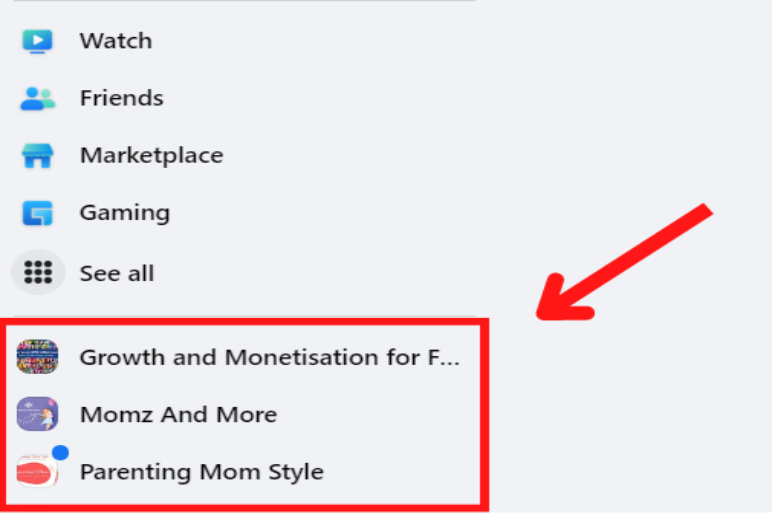
Before delving into the step-by-step process of tagging everyone in a Facebook group, it’s crucial to understand the mechanics behind tagging and its significance within the platform. Tagging allows you to mention specific individuals or groups in your posts or comments, thereby alerting them to the content and encouraging engagement. In the context of Facebook groups, tagging becomes a powerful means of communication, fostering discussions and increasing the visibility of your content.
Identifying Your Group’s Settings
The first step towards successful tagging in a Facebook group is familiarizing yourself with the group’s settings. Group administrators have the authority to control tagging permissions, and these settings can vary from one group to another. Explore the group’s settings to determine whether tagging is allowed for all members, only administrators, or a specific subset of individuals. Understanding these settings will ensure that you navigate the tagging process smoothly.
Creating Engaging Content
Tagging everyone in a Facebook group becomes more effective when coupled with compelling content. Whether you’re sharing an interesting article, posing a thought-provoking question, or promoting an upcoming event, creating engaging content encourages group members to participate actively. In the world of social media, content is king, and combining it with strategic tagging can elevate the overall group experience.
Step-by-Step Guide to Tagging Everyone
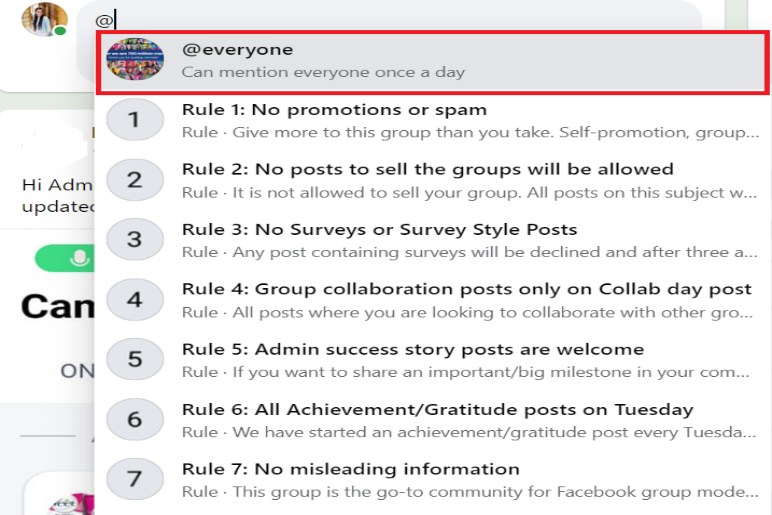
Now, let’s delve into the practical steps for tagging everyone in a Facebook group. Follow these guidelines to ensure a seamless tagging experience:
- Craft Your Post or Comment: Start by composing the post or comment you want to share with the group. Ensure that it aligns with the group’s purpose and guidelines, as this will contribute to higher engagement.
- Type the ‘@’ Symbol: To initiate tagging, type the “@” symbol in the post or comment box. This symbol signals to Facebook that you are about to mention or tag someone.
- Begin Typing the Group Name or Member’s Name: As you type the group name or the name of the individual you want to tag, Facebook will start suggesting matches. Select the appropriate group or member from the dropdown list.
- Repeat the Process for Each Member: Facebook does not provide a direct method to tag everyone in a group in one go. Therefore, you’ll need to repeat the tagging process for each member individually.
- Utilize Group Mentions Wisely: Some groups have specific features for mentioning or tagging everyone, usually in the form of group mentions. Explore whether your group has this feature, as it can be a time-efficient way to ensure that everyone receives a notification.
Tips for Efficient Tagging
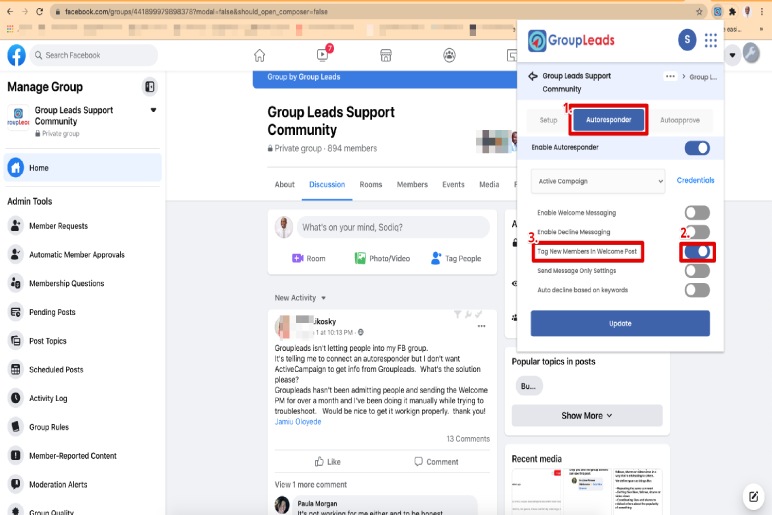
- Consider Group Size: In larger groups, tagging everyone individually may be time-consuming and may not be the most practical approach. Evaluate the group dynamics and choose your tagging strategy accordingly.
- Timing Matters: Be mindful of when you post to the group. Posting during peak hours when members are most active can increase the chances of your content being seen and engaged with.
- Encourage Interaction: Use tagging as a means to encourage group members to interact with your content. Pose questions, seek opinions, or request feedback to prompt responses.
- Respect Tagging Policies: Some groups may have specific guidelines regarding tagging frequency or the type of content that can be tagged. Respect these policies to maintain a positive group atmosphere.
1. Utilize Facebook Group Mentions Efficiently
- Some groups have a “Mentions” feature, which allows you to notify all members at once. Experiment with this feature, if available, to save time and ensure that everyone in the group receives a notification about your post.
2. Implement Tagging Strategies Based on Content Relevance
- Tailor your tagging strategy based on the content you’re sharing. If it’s an event announcement, tag relevant members who might be interested. For discussions, tag those who can contribute meaningfully. Being strategic with tags increases engagement.
3. Leverage Tagging for Recognition and Appreciation
- Tagging isn’t just for sharing content; it can also be a powerful tool for recognizing and appreciating members. Acknowledge their contributions, achievements, or milestones by tagging them in posts or comments to foster a sense of community.
4. Educate Group Members About Tagging Etiquette
- Include a brief section in your group guidelines or announcements about tagging etiquette. Encourage members to use tagging responsibly, avoiding excessive tags or off-topic mentions to maintain a positive group environment.
5. Experiment with Tagging in Various Contexts
- Try tagging individuals in different contexts, such as polls, surveys, or themed discussions. Experimenting with tagging in various scenarios can lead to discovering new ways to engage and connect with group members.
6. Encourage Members to Enable Notifications
- Remind group members to enable notifications for group activity. This ensures that when you tag them, they are promptly notified, increasing the likelihood of active participation in discussions and events.
7. Use Visual Elements to Enhance Tags
- Combine tagging with visual elements like images or GIFs to make your posts more eye-catching. Visual content tends to attract more attention, and tagging alongside visuals can create a more engaging experience for group members.
8. Organize Tagging Events or Challenges
- Spice up your group dynamics by organizing tagging events or challenges. Encourage members to tag others who share similar interests or those who might enjoy specific types of content. This can lead to a snowball effect of increased group interaction.
9. Acknowledge Tagging Limits and Group Dynamics
- Understand that excessive tagging might lead to member disengagement or irritation. Be mindful of group dynamics and adjust your tagging frequency accordingly to strike a balance between visibility and respecting members’ time.
10. Monitor Tagging Analytics and Adjust Strategies
- Keep an eye on post analytics to gauge the effectiveness of your tagging strategies. Identify trends, analyze member engagement, and be willing to adapt your approach based on the evolving dynamics of the group.
Conclusion
Mastering Facebook group tagging goes beyond the technical process; it involves a nuanced understanding of group dynamics, content relevance, and member engagement. By incorporating these unique points into your tagging strategy, you can create a vibrant and interactive community where tagging becomes a valuable tool for connection, communication, and appreciation. As you navigate the ever-changing landscape of social media, adapting and refining your tagging techniques will contribute to the sustained success of your Facebook group.
Also Read:

