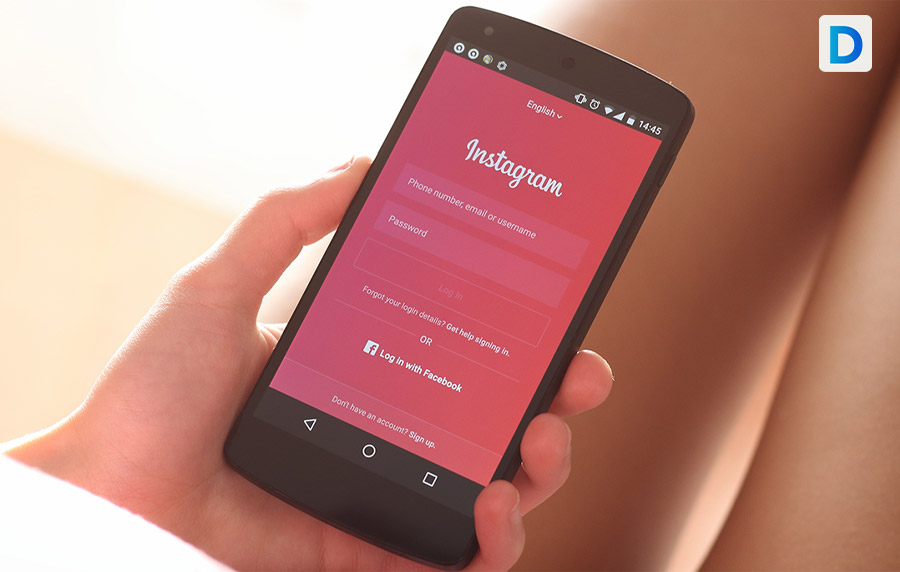Almost everyone uses Instagram nowadays and there are multiple questions about this social media platform. One of the most common questions about Instagram is how to turn off vanish mode on Instagram. Recently Instagram has come up with a brand new feature that is called the “Vanish mode”.
So the special feature of this feature is that you turn on the vanish mode on a particular chat then all the DMs will disappear once you exit from the chat. Instagram made this feature in order to help those users who do not prefer to have messages on their mobile.
This feature ensures maximum privacy and security for those who want it. Here in this article, you are about to give a full step-by-step guide to do so, continue reading.
How To Turn On Vanish Mode On Instagram
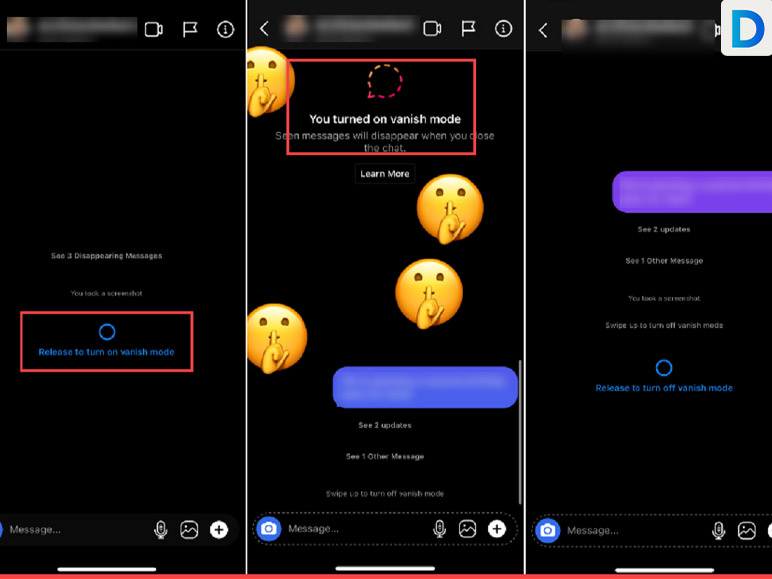
We are going to tell you the answer to your question that asks how to turn off vanish mode on Instagram but first, we are going to tell you how to turn vanish mode on in the first place. Here we are going to provide you a step-by-step guide so that you do not have to face any kind of problem while making the changes. Here are the steps that you need to do:
Step 1
For the first step, you have to open the Instagram app on your mobile whether it’s an Android or iPhone mobile.
Step 2
Then for the second step, you have to tap on the DM icon that appeared on the top right of your device screen.
Step 3
For the third step, you have to tap on the existing chat or you can also use the plus icon that appears on the top right corner of the screen in order to create a brand new chat.
Step 4
Now for the fourth step, you have to swipe up from the bottom of your device screen that appears and has the ‘Swipe up to turn on the vanish mode’ mention and then you have to also hold that for at least 1 to 2 seconds in order to turn on the vanish mode.
Step 5
For the fifth and last there is actually nothing for you to do since after you hold that for 1 to 2 seconds the white mobile screen will turn black and you will see a message appear on the screen that says “You turned on vanish mode”.
So this is how you can use the vanish mode on Instagram while using it and it is the answer to your question that asks how to turn vanish mode off on Instagram.
How To Turn Off Vanish Mode On Instagram?

Now finally we are about to give you the answer to your question that asks how to turn off vanish mode on Instagram. Here we are going to provide you a step-by-step guide so that you do not have to face any kind of problem while making the changes. Here are the steps that you need to do:
Step 1
For the first step, you have to open the Instagram app on your mobile whether it’s an Android or iPhone mobile.
Step 2
Then for the second step, you have to tap on the DM icon that appeared on the top right of your device screen.
Step 3
For the third step, you have to tap on the chat you are in vanish mode.
Step 4
Now for the fourth step, you have to swipe up from the bottom of your device screen that appeared and has the ‘Swipe up to turn off the vanish mode’ mention and then you have to also hold that for at least 1 to 2 seconds in order to turn on the vanish mode.
Step 5
For the fifth and last there is actually nothing for you to do since after you hold that for 1 to 2 seconds the black mobile screen will turn white and normal and you will see a message appear on the screen that says “You turned off vanish mode”.
Step 6
Now if you want to see those messages that appeared when your Instagram was in vanish mode then you have to click on the “See disappearing messages” option.
So this is how you can use the vanish mode on Instagram while using it and it is the answer to your question that asks how to turn on vanish mode on Instagram.
Things You Need To Remember Before Using Vanish Mode On Instagram
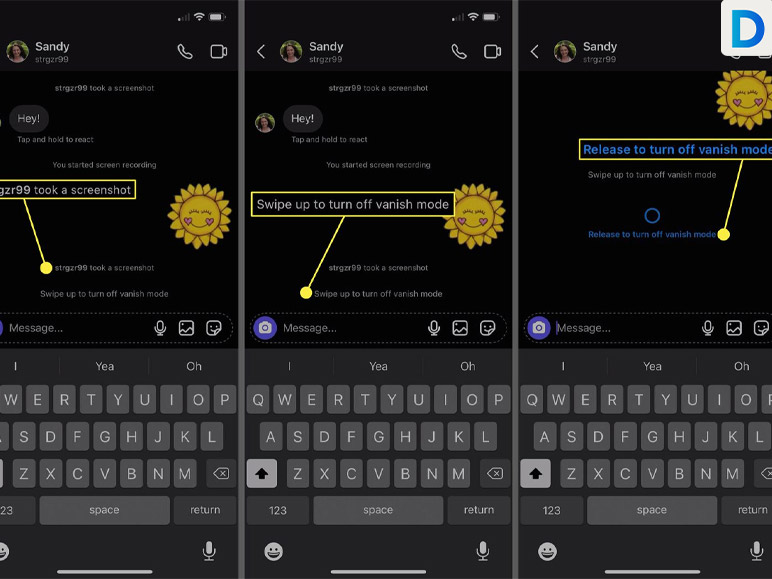
We have already given you the answer to your question that asks how to turn off vanish mode on Instagram and now we are going to provide you with a list that contains some things that you need to remember before using vanish mode on Instagram. Here are the things:
- Vanish mode works for both of the individuals who chat with each other.
- Vanish mode does not work with strangers it only works with people you have previously connected with or you followed or they follow you.
- Vanish mode is a one-on-one thing. This feature does not work on the chat conversation where there are more than two individuals.
- If you do a secret recording or take a screenshot while the vanish mode is on then both of the parties get a notification.
Conclusion

This article started in order to give an answer to a question that asks how to turn off vanish mode on Instagram and we tried our best to provide you the complete answer to every needed piece of information. We hope that you find this article worth reading and interesting. To wrap it up it can be said that it is an easy process to do so and anyone can do this.
Also Read:
- What Is Off-Page SEO?
- What Is B2B Content Marketing?
- Why Is Brand Reputation Important For Your Business?