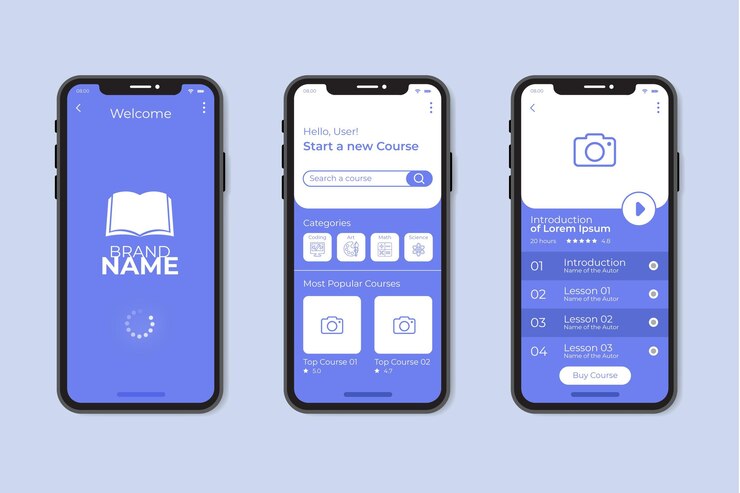What is the iOS Keywords field? When you add your app to the App Store, you’ll find a special section called Keywords. This section doesn’t exist in the Play Market. Only you can see the Keywords field; it’s hidden from users. However, the App Store’s system uses it to determine your app’s ranking.
How Keywords Help Your App in the App Store
The keywords you choose help the App Store’s search system correctly categorize your app. If you select effective keywords, your app will rank higher in search results, attracting more users and potentially increasing downloads.
The App Store considers keywords from these sections for indexing:
- Title
- Subtitle
- Keywords field
Keywords are less critical than the title or subtitle. Avoid repeating words across these sections.
Optimizing Your iOS App’s Keywords Field

The App Store directly matches the keywords you enter. It doesn’t interpret variations, synonyms, or translations. So, choose keywords that users are likely to search for.
- You have 100 characters for keywords.
- Separate keywords with commas without spaces.
- Prefer shorter words to create more phrase combinations.
- Relevance matters. Choose words that accurately describe your app.
- An exact match with a search term boosts your ranking.
Choose keywords wisely. Selecting highly popular but irrelevant keywords can attract the wrong audience, potentially harming your app’s ranking.
Consider these when selecting keywords

- Popularity: More popular phrases increase visibility.
- Competitiveness: Balance between popular and niche words.
- Relevance: Precise phrases better describe your app.
Selecting Keywords: Analysis, Reviews, Competitors, and More
Analysis helps identify suitable keywords based on your app’s features and audience. Explore synonyms and competitor keywords using tools like ASOMobile.
Use competitor names and user reviews for inspiration, but avoid plagiarism. Apple may penalize the use of trademarked names.
Adhere to App Store guidelines. Every character counts. Use numbers and focus on singular words for better relevance.
Exclude automatic iOS keywords and unnecessary words to save space.
Consider localization. Offer your app in different languages to enhance visibility.
Regularly update your keywords to stay competitive and adapt to market changes.
By frequently refining your keywords, you maintain your app’s visibility and ranking in the App Store. Avoid common ASO mistakes to ensure steady progress.
Additional:
- How To Cancel Microsoft Subscription?
- Binance Coin (BNB): Unraveling the Powerhouse of the Crypto Universe
- OnlyFans Login Mystery, Finally Solved! The Ultimate Guide To Logging Into Your OnlyFans Account!