In this article, I will be discussing the CFS feature of Instagram and how it comes of much help to users who value privacy and safety on social media platforms.
Keep reading till the end to find out more information on what does cfs mean on Instagram!
About The CFS Feature
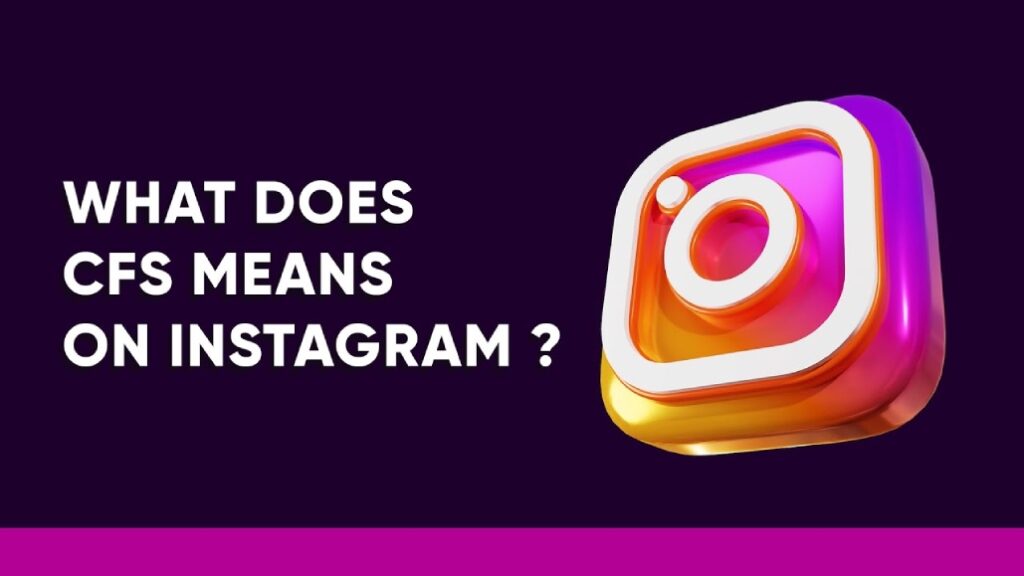
Let me answer your query on what does CFS mean on Instagram. The Close Friends (CFS) feature of Instagram lets users create a very private list consisting of followers who can view their stories.
Whenever a user posts a story after selecting this feature only the specific accounts that are in the close friends list would be able to view it.
Steps To Create A CFS
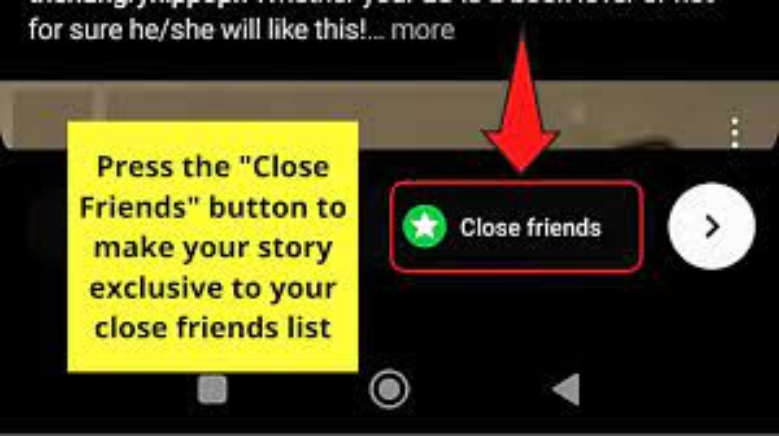
Now that you know – what CFS mean on the Instagram story, it’s time for you to get to know about the steps that aid you in implementing it.
Here is a list of some of the steps that you need to follow to create a Close Friends List on the platform for Instagram:
Step 1
First, you are going to have to click on your profile picture or the profile icon.
Step 2
Then in the top right corner, you are going to get the menu. Click on that and then tap on the option labeled “Close Friends”.
Step 3
There will be a ‘circle’ marked next to the list of people. Tap on the circles to add the people to your Close Friends List.
Step 4
If you have mistakenly added someone to the list and now want to remove them then you can tap on the checked circle again to remove them from your list.
Step 5
Lastly, select the ‘done’ option located at the bottom to save the changes that you have made.
Things To Know
Here are a few things that you need to be aware of when using the Close Friends feature on Instagram:
‘Close Friend Requests’ Aren’t A Thing
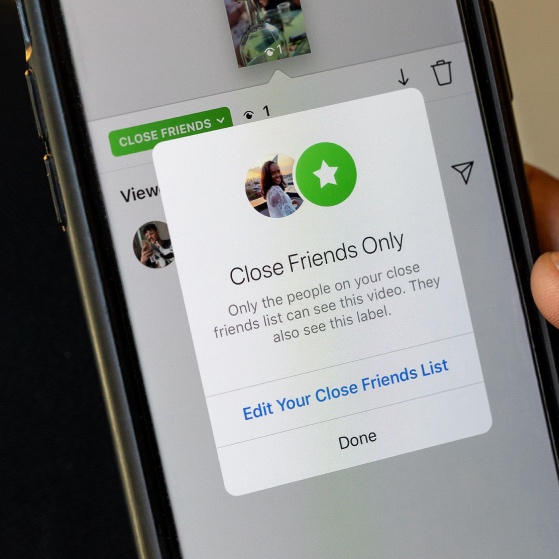
There’s no such thing as sending a close friend request. Also, the people on your close friends list would be able to see how the others interacted with the content that you shared. For instance, the people on your CFS list would be able to see if the other has left a like/comment/share on your posted story.
Tip: If you missed out on my answer on “What does CFS mean on Instagram” then you can go back and give it a read.
The Star Mark
When someone adds you to their close friend’s list, then you are going to be able to see a green star mark when viewing their stories. There’s also going to be a green ring around their profile photo.
Stories Disappear After 24 Hours
The stories that you share with people in your close friends list disappear after 24 hours have passed.
More Secret Tips And Tricks On Instagram
Here’s a list of some of the more unknown features that you can use on Instagram:
Scheduling Posts

This saves you time from logging in Instagram, every time that you want to make a post on it. Did you know that you could schedule a post on the application? And not just it there’s a lot more you can schedule on the app – reels, stories, carousels, and even image posts.
When you are going to create a post on the app add the content and then tap on the option labeled as “Next”. After that click on “Advanced Settings”. This is going to bring up the option of schedule. Select a suitable time and date for the post to be published and you are all set.
Change Up The Chat Theme
You can get rid of the plain and boring chat background of Instagram and change up the theme of it. This is going to make your chats much more interesting and fun.
To do that first open the chat and then click on the option labeled as “theme”. It will be displayed right at the top of the screen. Tap on the option and then go to the next screen. Now you can choose suitable colours and gradients.
Quick Share Menu

This is very useful if you want to perform a quick share with your friends in the section of DMs. To do that, you are going to have to hold the send icon that is located underneath each post. Then a popup is going to show up with a list of contacts. Select the one you want to forward the post to and that’s it.
Vanish Mode
This feature is going to be ideal for you if safety and privacy are crucial for you. The vanish mode is perfect if you are worried about people going through your chats from the other user’s side. Switching this on won’t even leave a trace of the chats done after switching on the feature.
The exchanged content after turning this feature on – all gets deleted after the user leaves the chat window.
Tip: Switching on the vanish mode won’t delete all of your earlier chats that took place before you turned the feature on.
To Wrap It Up!

Do note that the CFS feature only applies to the stories and not even to posts made on the app. There’s also no applicability of it for doing ‘lives’ on Instagram. As of now, its usability is only restricted to stories posted on Instagram.
That was all for information regarding what CFS means on Instagram and other information related to it. Thank you for reading up till here. I hope you found the information useful. Let me know in the comments your thoughts on the same.
Read More:

