Finding jobs or hiring new talents, LinkedIn is an all-in-one platform. It allows you to build new connections and expand your professional network. This is not just a social media platform it helps you to connect with professionals, potential employees, clients, and much more.
However, if you want to delete your LinkedIn account due to some personal or professional reasons. I’ll help you to learn ‘How to delete LinkedIn account?’ with different methods. So, let’s get started.
Why Do People Use LinkedIn?

LinkedIn is a social media platform where people can create professional connections. This is the world’s largest professional network platform. You can create or find job opportunities via LinkedIn. This platform also allows you to strengthen or create your professional relationships.
This amazing job hunting and hiring platform was created by the former board member of PayPal, Reid Hoffman in 2002. The first time LinkedIn’s web domain was registered was in 2003.
Unlike Facebook, X (Former Twitter), and Instagram, the main goal of LinkedIn is to create a platform for all business and working professionals. It also helps us to create opportunities for job seekers and build professional networks.
Reasons To Delete A LinkedIn Account
LinkedIn is an amazing platform for finding new jobs or internships, managing your career, creating business contacts, learning skills, etc. However, there are many reasons to delete LinkedIn account. If you want to know how to delete my LinkedIn account then jump into the next section of this article. Here are some reasons to delete LinkedIn profile.
- LinkedIn is a time-consuming platform. If you have no time to maintain your LinkedIn profile then you should delete the profile.
- LinkedIn has the right to show your data which you upload to the platform and accept all the terms and conditions without reading them.
- Getting annoying spam messages is another reason to delete LinkedIn account.
- Users might switch to new and latest apps which provides them better service.
How To Delete LinkedIn Account?
Now, I’ll show you ‘How to delete LinkedIn account’ in this section. Make sure to read all terms and conditions before pursuing these steps to deactivate your LinkedIn account. There are two methods to delete LinkedIn account.
How To Delete A LinkedIn Account ON Mobile (Android/IOS)?
If you want to delete your LinkedIn account via mobile then just follow these steps. Don’t forget to read all the terms and conditions before deleting the account.
Step 1
First, open the LinkedIn application on your device. Then go to the profile section located at the left side of the screen. To open the side panel of account settings.
Step 2
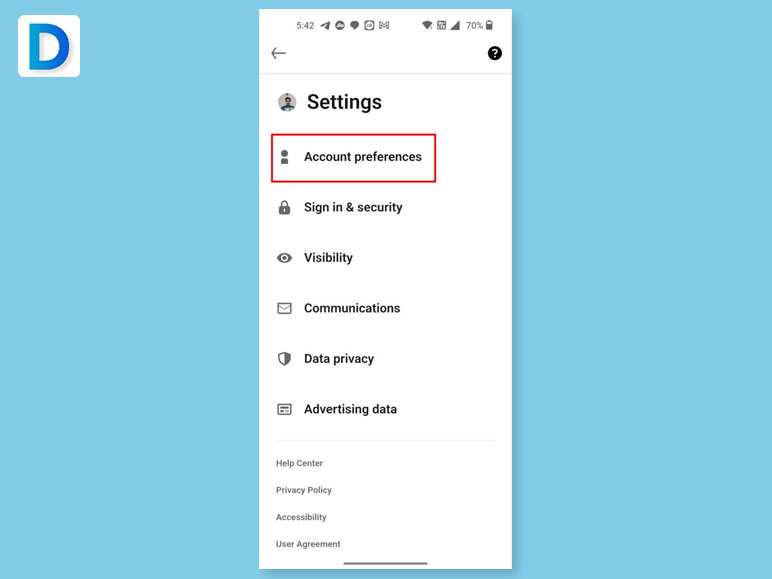
Once the sidebar opens up, tap on the settings icon. Then tap on the “Account Preference” option.
Step 3
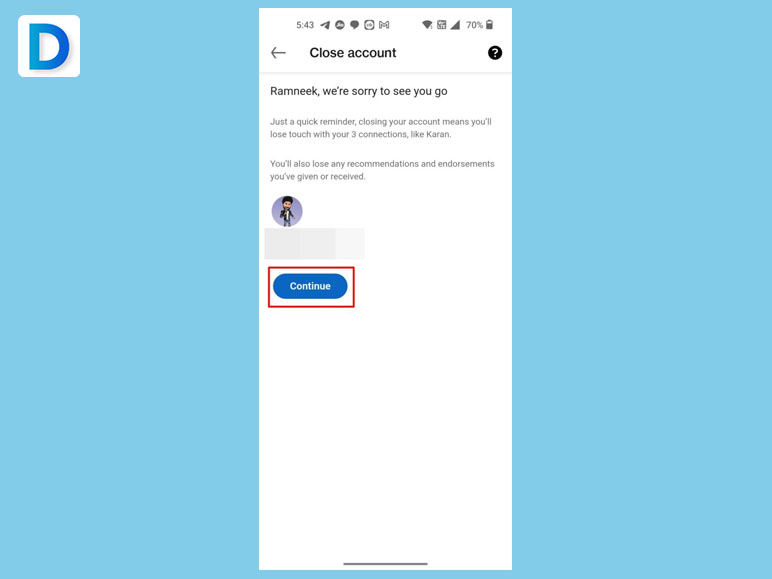
After that, look for the “Close Your Account” option. Once you tap on it, a popup will open up. There you need to enter your LinkedIn password. In case you can’t remember the LinkedIn account password. Just click on “Forget Password” and reset it.
Step 4
After entering your password, check your mail which is connected to this account. Shortly you will receive a verification email to delete your LinkedIn account. Just verify it and your account will be deleted in 24 hours.
How To Delete LinkedIn Account Via Web Browser?
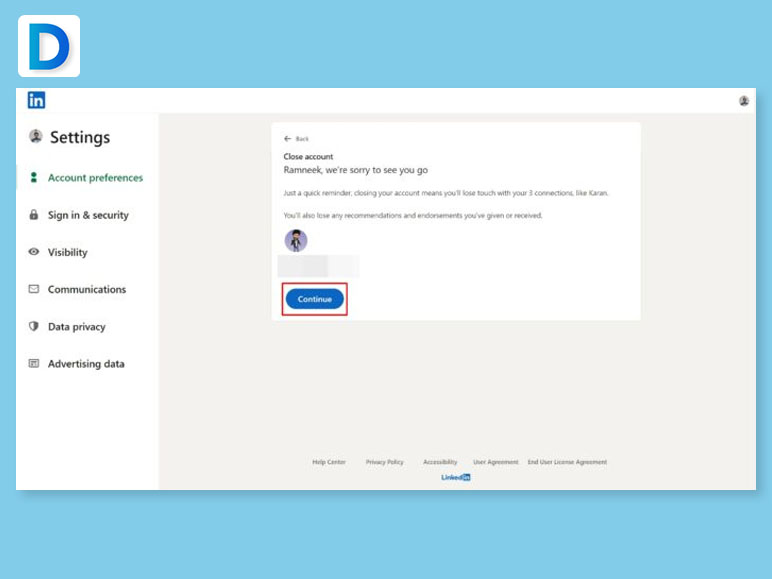
Want to delete your LinkedIn account via a web browser then follow these steps. It is recommended to use the Chrome browser with the Gmail account which connects to the LinkedIn account.
Step 1
First, open the browser and search for the https://www.linkedin.com/. Then enter your login details and sign in to your LinkedIn profile.
Step 2
After logging in to your LinkedIn profile page, click on the profile section located at the top-right. Then click on the “Settings & Privacy” option.
Step 3
Next, just click on the “Account Management” tab in the “Settings & privacy” section.
Step 4
After that, click on the “Close Account” option. Then you need to answer the reason behind deleting LinkedIn profile. Once you enter the reason for deleting your profile, click the “Next” button.
Step 5
Then enter your LinkedIn password and hit next. Shortly you’ll receive a verification email. Just open the email and verify. Now you have successfully learned “How to delete LinkedIn account on the web browser”.
How To Delete A LinkedIn Account Temporarily?
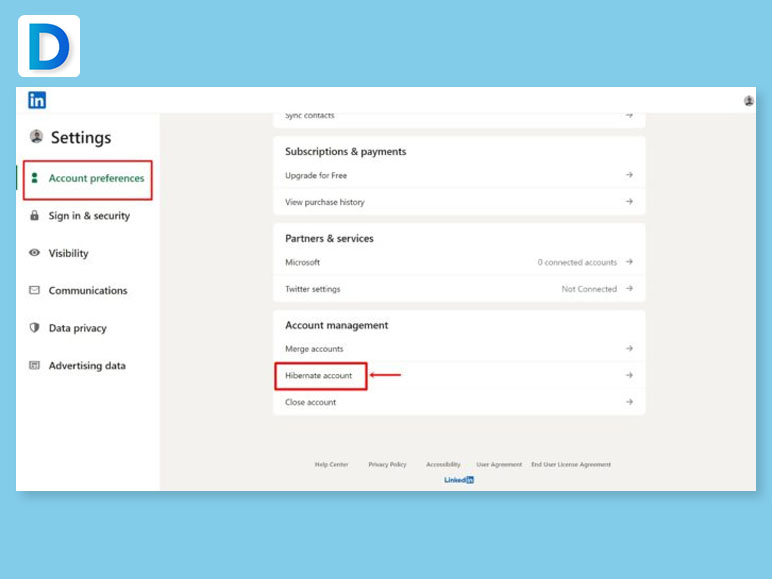
Suppose you need to take a break with your LinkedIn profile. But you are not sure about deleting the account or not. Then there’s a way to temporarily deactivate your profile on Linked In. This is called a hibernation account. To deactivate your LinkedIn account temporarily just follow the steps below…
Step 1
First, open the LinkedIn webpage and log into your profile. In case you are using mobile then open the application.
Step 2
Next, click on the “Me” section located at the top right corner. For mobile users, tap on the profile section.
Step 3
After that, go to the “Settings & Privacy option. There click on the “Account Management” tab.
Step 4
Once you open the “Account Management” tab, search for the “Hibernate Account” option. Just click on it and give the reasons why you need to take a break from your account. Then click “Next”.
Step 5
After that, enter your LinkedIn account password and click on the “Close Account” option. Shortly your account will be deactivated.
Once your account goes into hibernate mode, your profile will be invisible to others. No one can access your profile information including your connections. However, if you have provided any information or endorsements then these will still exist.
24 hours after you’ve deactivated (hibernated) the account, you can reactivate it at any time. There’s another way to hide your account temporarily. Just go to the settings option> Tao on Visibility>Tap edit your profile button>Then toggle profile visibility mode to off.
Conclusion

In the end, I hope you have learned all methods of ‘How to delete LinkedIn account’. This is an excellent social networking application. Working professional and job seekers loves this platform for its features. This is a straightforward platform without any time-consuming or entertaining stuff. If you face any issues while deleting your account, let me know in the comment section.
Also Read:
- How To Promote Your Website?
- Google Ads: How To Optimize Ads?
- How To Stop Microsoft Teams From Opening?

