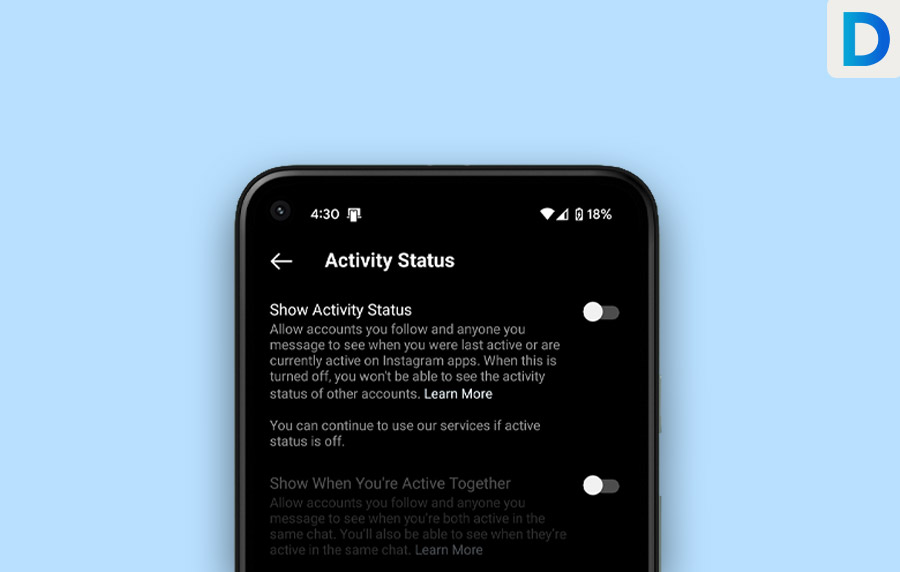On the platform of Instagram, the primary thing that indicates a user being active on the app is their activity status. A green dot appears beside the profile and shows to other people that the user is currently using the app/has been active maybe in the past few minutes. But, it’s also to be known that Instagram does not provide any kind of timeframe for this status of “active now”.
Keep reading till the end of the article to find out more information on “how to turn off active status on Instagram” and more!
Steps To Turn Off Instagram’s Active Status
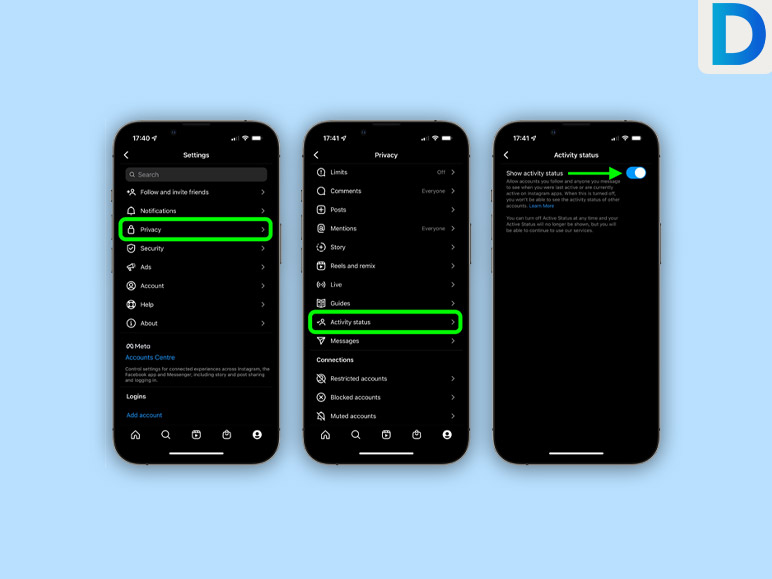
Sometimes the active status just remains ‘on’ even when not using the application. This can get pretty annoying fast! The other people get angry upon not receiving replies to their sent texts, all the while we were not even operating the application in the first place. This is why toggling off the Active Status of Instagram helps.
How to turn off active status on Instagram then, you might be wondering? Well, follow the simple steps listed below to do the same.
- Step 1
First, you need to click on your profile picture or the profile icon that is located at the bottom right of your screen.
- Step 2
Then, you can click on the option that’s marked as three lines. After that click on “Settings and privacy”.
- Step 3
Next, you are going to be able to see the option “How others can interact with you“. Under this, you need to click on “Message and story reply”.
- Step 4
Then finally you are going to get the “Show activity status” option which is turned on by default. You need to toggle it off and that’s it for how to turn active status off on Instagram.
Tip: After you switch off the Active Status, others are not going to be able to see your “last seen” on the application. This is a great step to ensuring privacy as some people love stalking/monitoring other’s online activity.
What Exactly Happens After Disabling “Active Now” Status?

Now that you are done getting to know about “how to turn off your active status on Instagram”, let’s move on with getting to know about what happens after disabling it. The Activity Status is shown to be “on” by default. But after switching it off, people will see you as offline even when you might be using the application.
An important thing to be aware of is after toggling the “Active Now” status as off, you are also not going to be able to see the status of the other accounts on the app.
This setting change also automatically applies to all of the devices from where you have logged into the account. For instance, if you turn off the active status on your phone and at the same time you are logged into the same account from your laptop – this change in setting applies to the latter device too.
How To Tell If Someone Else Has Turned Off Their Activity Status?
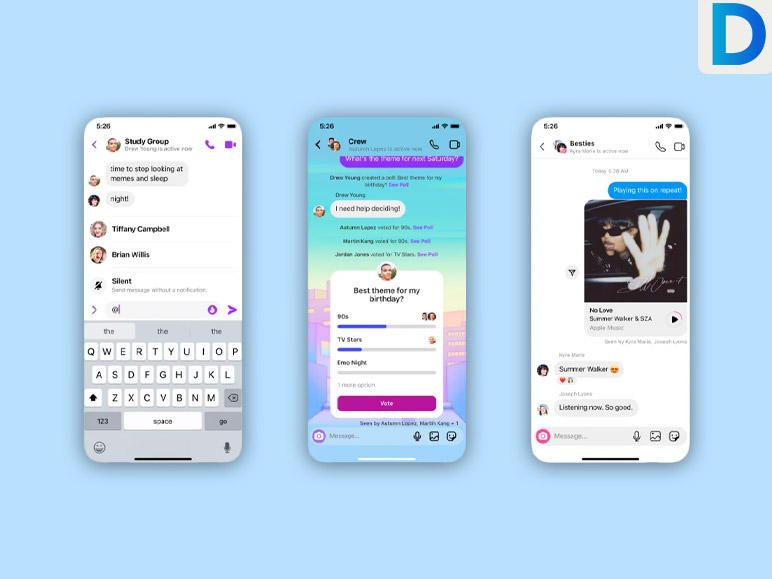
There’s no surefire way of telling if someone has their active status turned off on the app. If you are rather trying to connect with someone over the app and suspect they have used the same “active status off” tactic, then you can try sending a DM to them. As and when they open the message you will be able to see whether they are online or not.
Or you could try this the other way, and check the activity of the people they follow to get to know about their actual active status on Instagram.
Tip: If you missed out on my answer on “how to turn off active status on Instagram” then you can go back to the first section of the article to give it a read.
Do Others Get Any Notifications When Turning Off The Activity Status?
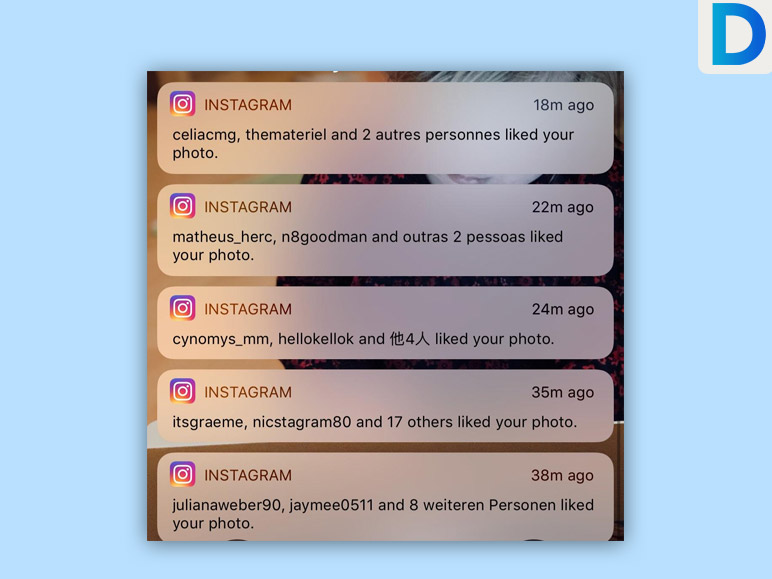
No, other users are not going to get any sort of notifications when you turn off the activity status on the platform of Instagram. It is a very quiet change that the others won’t get to know about unless they actively try to stalk and monitor your activity.
Other Things To Make Your Profile More Private
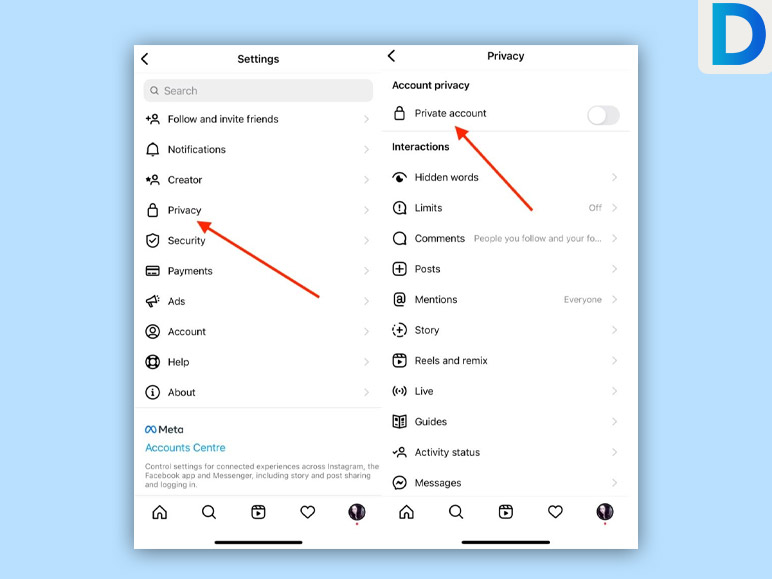
Disabling the activity status is just one way of ensuring that your Instagram profile becomes more private. You are also going to have the option of making your account more private by hiding the published posts from the non-followers. In this way, the only people who would be allowed to view your videos and photos are the ones who you have explicitly allowed to.
Can The Activity Status Be Turned Off For Just One Person?

A simple answer to that is no. It is impossible to hide the active status on the Instagram app of Instagram. This particular setting also applies to all of the users and cannot be just adjusted for a single individual. If the active status is turned on then everyone is going to be able to see your app activity.
The “one person” – if stalks/annoys you on the application, then you can always choose to block them.
To Wrap It Up!

If you want to make your Instagram more private then turning off the Active status is not the only way to go. There are a ton of other precautionary steps that you can choose to take to ensure maximum security and privacy.
Thank you for reading up till the end of the article. I hope you found the information regarding “how to turn off active status on Instagram” useful.
Additional:
- How To Make A Collage On Instagram Story?
- StoriesDown – Instagram Story Viewer And Downloader
- Imginn Reviews – Instagram Story Viewer Anonymously Download